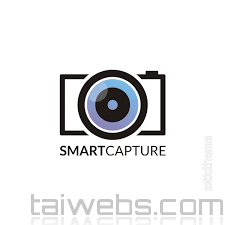Perfect PDF & Print 10.0.0.1
Perfect PDF & Print 10.0.0.1
Perfect PDF & Print is a software solution comprehensive for users that need to create, edit, and print PDF files. It consists of two independent applications, namely: Perfect PDF and Perfect Print, respectively.
Users can create documents from scratch by importing text files or Microsoft Office files or from scanned images by scanning and text recognition integrated. The user interface of both apps are similar and are designed to be intuitive and easy to use, similar to many text editors downloads. It is built around a tool in the form of a ribbon and a panel located on the left side of the window. Editor component this offers users the powerful features and supports the attachment of multimedia files or digital signatures to documents, as well as create the digital template. It includes the tool allows users to create and edit text, as well as embed images and watermarks. It can also perform a number of tasks, batch processing, such as text and images from PDF documents, add electronic signatures or other changes. These functions can be useful when processing a large number of files.
Perfect PDF & Print - Create, edit and print PDF
With the edit page powerful, user-friendly, you can edit all content of a certain page, not just text and images.
Perfect Print allows users to edit the layout of their documents and add, delete or rearrange pages before printing. Layout preset includes booklet, album and poster. Users can also create layouts of their own custom. The document also contains a number of sections, and each section can have layout own. The page can be inserted directly from the PDF file, XPS, text or other images.
The main features of Perfect PDF & Print
- Create PDF files in addition to text, RTF, XPS, or image files, or from the scanned images
- create and edit PDF documents new the edit page
- Detailed comparison between the 2 pages, change text, clear, roll at the same time
- Conversion from PDF to PDF / A-1, A-2, A-3
- Modified object in turn, change size, move
- Batch processing, modify the security settings or a number of data simultaneously and automatically perform
- Review PDF document bookmark, annotate, highlight text, stamp, freehand drawing, review media, and appendix
- Link Sharepoint as well as advanced search in the folder and a PDF file is embed
- Split PDF files export PDF files multimedia into PDF files separately
-
PDF Splitter 1.0
 Split a PDF file allows you to easily split PDF files into separate document based on the page range you specify
Split a PDF file allows you to easily split PDF files into separate document based on the page range you specify
-
PDF Rotator 2.3.0
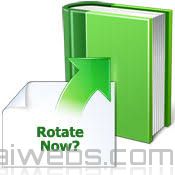 Software support rotate PDF files 90 or 180 degrees clockwise and counterclockwise.
Software support rotate PDF files 90 or 180 degrees clockwise and counterclockwise.
-
PDF Annotator 9.0.0.928
 Software user open any PDF file and add annotations, using the mouse or pen Tablet PC, directly on the Page of the PDF file.
Software user open any PDF file and add annotations, using the mouse or pen Tablet PC, directly on the Page of the PDF file.
-
FontExpert 2025 20.0 Release 2
 Management software, install new fonts and sort the fonts out there, bug fixes, and remove duplicate font
Management software, install new fonts and sort the fonts out there, bug fixes, and remove duplicate font
-
Encryptomatic PST Viewer Pro 24 v9.0.1753.0
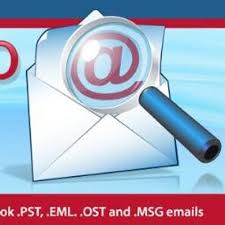 Software is the support viewing and converting PDF files e-mail .PST, .MSG .OST and .EML
Software is the support viewing and converting PDF files e-mail .PST, .MSG .OST and .EML
-
DiskBoss 16.0.12
 Software file manager allows you to classify and categorize files, find duplicate files, and storage space for free.
Software file manager allows you to classify and categorize files, find duplicate files, and storage space for free.
-
CoolUtils PDF Combine Pro 4.2.0.152/103
 The software helps you to combine PDF, DOC, TXT, DOCX, HTML, XLS, image (TIFF, JPEG, PNG) and email into one PDF file.
The software helps you to combine PDF, DOC, TXT, DOCX, HTML, XLS, image (TIFF, JPEG, PNG) and email into one PDF file.
-
BitRecover PST Converter Wizard 15.6
 secure conversion of Outlook PST file to Gmail, Thunderbird and many popular file formats
secure conversion of Outlook PST file to Gmail, Thunderbird and many popular file formats
-
Batch DOC to PDF Converter 2022.14.731.2275
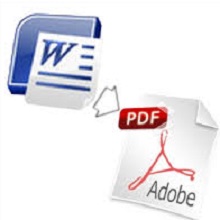 Specialized software used to convert Word document format to PDF file flexible, easy to use
Specialized software used to convert Word document format to PDF file flexible, easy to use
-
Apowersoft PDF Converter 2.3.3.10125
 Software to convert PDF files to other formats, such as convert PDF to Word, Excel
Software to convert PDF files to other formats, such as convert PDF to Word, Excel