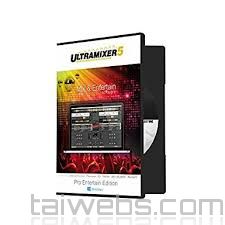FontExpert 2025 20.0 Release 2
FontExpert 2025 20.0 Release 2
FontExpert is software management, install new fonts and sort the fonts out there, bug fixes, and remove duplicate font. If you often be asked to work with the fonts, then a good manager for all the items can be quite useful to have around. FontExpert is a nice tool has been built to perform tasks picked up a like easy more.
The entire list of fonts available in a list, complete with name, family type, character set and ID. They are also presented with their name written in the font. By clicking on any item, you can see all the characters come with the font, including the letters, symbols and special characters. To get a better view of each letter, can change the font size.
FontExpert - Manage Fonts
The bottom line is that FontExpert is a handy tool for those who have to manage and select the different fonts. Inexperienced users should not have any trouble while installing and working with this program, thanks to the general simplicity of it.
The new features of FontExpert
- Timer font in view Font.
- Range selection searches (library and / or collection of me).
- View waterfalls.
- Support high DPI screen 4K.
- Attach / detach commands my collection.
- Drag and drop the font into the root node of the library
Edited in FontExpert 2019
- Calculate group status as a group whose active status is drag / drop in the button Group.
- The problem about GUI related to the run on the screen with high DPI.
- Font with a quote of the family name appears in the search results but not shown in the library folder selected.
- Color options not be adjusted precisely when to switch from light theme to dark.
- Folder synchronization collection of I not be restarted if the previous session ended before the sync ends.
- Until the view Font is selected for the first time, can't drag and drop the font file from the view Explorer to Fonts
- In a number of conditions selected group of pre-selected doesn't display the fonts in this group.
- Other minor issues.
-
TriSun PDF to DOC 16.1 Build 066
 Software converts PDF documents to Word (.doc) or WordPad (.rtf) in batch mode.
Software converts PDF documents to Word (.doc) or WordPad (.rtf) in batch mode.
-
priPrinter Professional 7.0.0.2615 Beta
 The printer driver allows you to manipulate the output of the printer before being printed.
The printer driver allows you to manipulate the output of the printer before being printed.
-
PDF-XChange Editor Plus 10.8.2.407
 Editor, PDF viewer, compact, fast with many features, add-ons, professional.
Editor, PDF viewer, compact, fast with many features, add-ons, professional.
-
EveryLang Pro 5.7
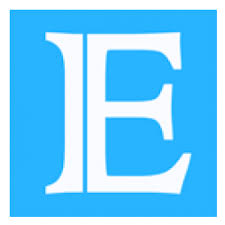 Translation software text any, spell check, convert, and display layout current keyboard, monitor clipboard
Translation software text any, spell check, convert, and display layout current keyboard, monitor clipboard
-
Doro PDF Writer 2.26
 The software allows you to convert any printable document (or image) to PDF format.
The software allows you to convert any printable document (or image) to PDF format.
-
Coolutils Total Mail Converter Pro 6.1.0.199
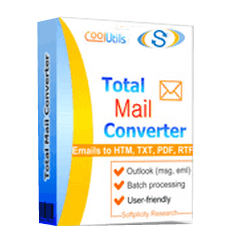 Manage emails, convert emails (MSG, EML) to PDF, DOC, PST in batch via user interface or command line.
Manage emails, convert emails (MSG, EML) to PDF, DOC, PST in batch via user interface or command line.
-
Barcode ActiveX Control 7.1
 Add lightweight support adding all kinds of the main barcode into the Microsoft Office just by the click of a button
Add lightweight support adding all kinds of the main barcode into the Microsoft Office just by the click of a button
-
Balabolka 2.15.0.912
 By using a voice installed on the Balaboka system that will convert the text into voice with many different formats.
By using a voice installed on the Balaboka system that will convert the text into voice with many different formats.
-
ANSYS optiSLang 8.0.0.58613
 Optimize the design of your product by incorporating the ability to model chemical parameters of powerful ANSYS
Optimize the design of your product by incorporating the ability to model chemical parameters of powerful ANSYS