 3D Modeling App: Sculpt & Draw 1.20.7
3D Modeling App: Sculpt & Draw 1.20.7
3D modeling app allows you to easily create 3D models, objects, art and cgi graphics, paintings, create 3D characters and design 3D games on the go using gestures on your mobile phone or tablet. This is a powerful 3D modeling application, suitable for both beginners and advanced users. With an intuitive interface and powerful feature set, it's a great tool for creating 3D models, animations, and more.
Features of 3D modeling app: Sculpture & Drawing
Sculpture: Sculpt & Draw....
Thanks for Downloading
3D modeling app allows you to easily create 3D models, objects, art and cgi graphics, paintings, create 3D characters and design 3D games on the go using gestures on your mobile phone or tablet. This is a powerful 3D modeling application, suitable for both beginners and advanced users. With an intuitive interface and powerful feature set, it's a great tool for creating 3D models, animations, and more.
Features of 3D modeling app: Sculpture & Drawing
- Sculpture: Sculpt & Draw allows users to sculpt 3D models using a variety of tools, including brushes, stamps, and dynamic topology. Users can create natural shapes, landscapes, creatures, etc.
- Painting: This app also includes painting tools that allow users to add textures and colors to their 3D models. Users can create detailed textures and customize the look of the model with ease.
- Animation: Sculpt & Draw allows users to create animations with their 3D models. Users can animate characters, objects, and scenes using keyframes and a timeline.
- Export: The application allows users to export their 3D models in a variety of formats, including OBJ, STL, and FBX. This makes it easy to share and use the model in other applications.
- User-friendly interface: Sculpt & Draw has a user-friendly interface that is easy to navigate. Users can access all of the app's features from a single screen, and the app includes helpful tutorials and tutorials to help users get started.
Export and import .obj files
- Can import into 3D modeling software: 3ds Max \ Maya \ Blender \ Zbrush \ Modo \ Adobe Photoshop \ Adobe Illustrator \ MeshMixer \ Concepts \ Netfabb \ Forger - Can import into CAD software: Autodesk AutoCAD \ SolidWorks \ Tinkercad \ NX \ Catia \ Solid Edge \ Autodesk Fusion 360 \ Rhino \ Onshape \ Trimble Sketchup \ Maxon Cinema 4D (C4D) \ Autodesk Alias
- Can be converted to the following file formats using 3rd party converters: IGS\IGES\STP\STEP\JT\SAT\X_T\X_B\BREP\WRL\X3D\3DM STL\DAE\ DXF \ GLTF \ FBX \ IFC \ 3DS for additional import into Shapr3d (Shapr) or uMake 12.
Top Alternatives
-
VSCO: Photo & Video Editor v453
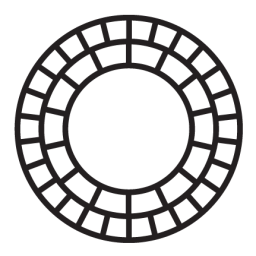 A mobile application that allows users to edit and enhance their photos
A mobile application that allows users to edit and enhance their photos
-
Pottery Master: Ceramic Art 1.4.7
 A super relaxing clay making game that allows you to create your own unique clay art
A super relaxing clay making game that allows you to create your own unique clay art
-
Photo Studio PRO 2.8.9.4736
 A powerful multifunctional photo editing application for photographers of all levels
A powerful multifunctional photo editing application for photographers of all levels
-
Photo Lab PRO Picture Editor 3.13.77
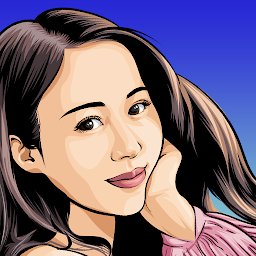 Allows users to enhance and transform their photos with a variety of filters, effects, and frames
Allows users to enhance and transform their photos with a variety of filters, effects, and frames
-
Photo Editor 12.5
 A small but powerful photo editing app, edit photos on mobile just like on PC
A small but powerful photo editing app, edit photos on mobile just like on PC
-
Paint Art / Painting App 3.1.0
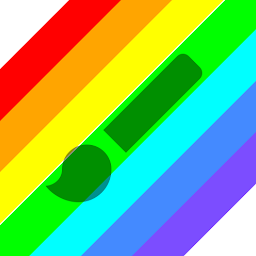 Draw a canvas with a variety of brushes, draw a canvas with gradients and patterns, and place photos and shapes
Draw a canvas with a variety of brushes, draw a canvas with gradients and patterns, and place photos and shapes
-
Mirror Plus - HD Mirror app 4.4.10
 Unique experience with great camera quality, beautiful classic design and easy gesture controls
Unique experience with great camera quality, beautiful classic design and easy gesture controls
-
Glitch! (glitch4ndroid) 4.6.4
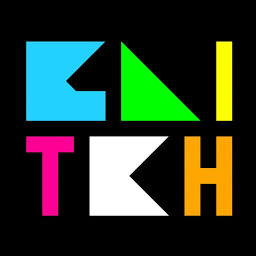 Quickly create your digital artwork with the best glitch photo editing app
Quickly create your digital artwork with the best glitch photo editing app
-
AI Enhancer, AI Photo Enhancer 1.0.9.25
 Provide features such as automatic color correction, noise reduction, and object removal use artificial intelligence AI
Provide features such as automatic color correction, noise reduction, and object removal use artificial intelligence AI
-
AI Art Generator 2.0.13
 Turn text to image AI generated art, using art prompts to create AI art
Turn text to image AI generated art, using art prompts to create AI art