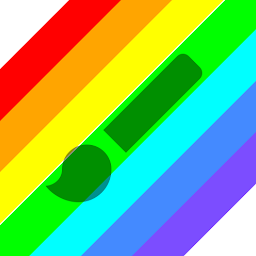 Paint Art / Painting App 3.1.0
Paint Art / Painting App 3.1.0
Paint Art / Drawing Tool is an application where anyone can draw happily. You can paint canvases with a variety of brushes, paint canvases with gradients and patterns, and place photos and shapes. The cursor function allows delicate drawing without the need for a stylus. The size of the canvas can be changed freely, and the finished image can be exported in PNG or JPEG format. Even if you don't take the time, it is still full of functions that you can completely comfortably draw. Let's....
Thanks for Downloading
Paint Art / Drawing Tool is an application where anyone can draw happily. You can paint canvases with a variety of brushes, paint canvases with gradients and patterns, and place photos and shapes. The cursor function allows delicate drawing without the need for a stylus. The size of the canvas can be changed freely, and the finished image can be exported in PNG or JPEG format. Even if you don't take the time, it is still full of functions that you can completely comfortably draw. Let's draw different worlds on canvas using Paint Art.
Features of Paint Art for Android
- Tool selection (brush, fill, shape, range selection, text, image / photo)
- Color palette (210 standard colors, add/remove to palette)
- Color adjustment (RGB, syringe, transparency)
- Brush selection (thin line, medium thick line, thick line, dotted line, circle, stripe, rainbow, cloud, flower, grass, etc.)
- Brush adjustments (size, opacity, number of colors, spacing, spread, etc.)
- Drawing method (freehand, straight, square, round, oval)
- Selection of fills (single color, gradient, stripes, polka dots, bricks, grid, etc.)
- Coloring method (normal, square, circle, oval)
- Range selection (resize, transform, copy, delete, rotate, invert, change saturation)
- Draw
- Draw text
- Image (image) location
- Erase, erase canvas
- Draw with cursor
- Zoom in/out/rotate canvas
- Change canvas size/background settings
- Add/copy/merge/delete layers
- Save/restore paint data
- Paint data file output (PNG, JPEG)
Top Alternatives
-
Simple Gallery Pro v6.28.1
 Photo viewing and editing features you've missed on Android in one stylish easy-to-use app
Photo viewing and editing features you've missed on Android in one stylish easy-to-use app
-
PhotoDirector: AI Photo Editor 20.9.2
 Photo editing app for Android devices allows you to edit and enhance your photos with many tools, effects
Photo editing app for Android devices allows you to edit and enhance your photos with many tools, effects
-
Photo Studio PRO 2.8.9.4736
 A powerful multifunctional photo editing application for photographers of all levels
A powerful multifunctional photo editing application for photographers of all levels
-
Photo Lab PRO Picture Editor 3.13.77
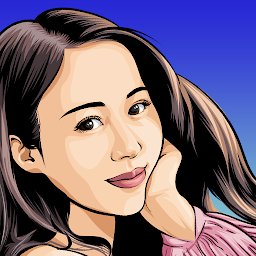 Allows users to enhance and transform their photos with a variety of filters, effects, and frames
Allows users to enhance and transform their photos with a variety of filters, effects, and frames
-
Photo Editor 12.5
 A small but powerful photo editing app, edit photos on mobile just like on PC
A small but powerful photo editing app, edit photos on mobile just like on PC
-
Lightroom Photo & Video Editor 11.1.1
 A powerful, free camera and photo editor app that powers your photography, helping you take and edit stunning photos
A powerful, free camera and photo editor app that powers your photography, helping you take and edit stunning photos
-
Fotor – AI Photo Editor & Enhancer 8.1.2.0
 All-in-one photo editing and licensing platform, home to amateur and professional photographers for Android
All-in-one photo editing and licensing platform, home to amateur and professional photographers for Android
-
AI Enhancer, AI Photo Enhancer 1.0.9.25
 Provide features such as automatic color correction, noise reduction, and object removal use artificial intelligence AI
Provide features such as automatic color correction, noise reduction, and object removal use artificial intelligence AI
-
Adobe Photoshop Express Photo Editor 17.8.20 build 1994
 Mobile photo editing app that allows users to edit photos quickly and easily on their Android devices
Mobile photo editing app that allows users to edit photos quickly and easily on their Android devices
-
ActionDirector - Video Editing v7.6.1
 A mobile video editing app that allows users to edit and enhance their videos on their Android device
A mobile video editing app that allows users to edit and enhance their videos on their Android device