 Perfectly Clear WorkBench 4.7.0.2794
Perfectly Clear WorkBench 4.7.0.2794
Perfectly Clear WorkBench is a standalone desktop application for macOS designed to showcase and leverage the automatic image correction technology developed by EyeQ (formerly Athentech). This application is widely used by photographers, studios, and imaging professionals for fast, high-quality photo enhancements and batch corrections.
Supported Image Formats
Perfectly Clear requires RGB format images at 8 or 16-bit color depth. Any image file that Photoshop or Lightroom can open and convert to this format can be used in Perfectly Clear. Monochrome and CMYK images must be converted to RGB before using Perfectly Clear. RAW files must be opened through Adobe Camera RAW and loaded into Photoshop to access Perfectly Clear.
Features of Perfectly Clear WorkBench
- Automatic Image Correction: Uses advanced algorithms and AI-driven tools to automatically detect and correct common photo issues such as exposure, color, sharpness, and noise.
- Portrait Retouching: Provides skin smoothing, blemish removal, eye beautification, teeth whitening, and other portrait-specific corrections in just a few clicks.
- Custom Presets: Allow users to fine-tune corrections and create/save custom presets for consistent results across multiple batches of photos.
- Batch Processing: Process multiple photos at once, dramatically speeding up professional workflows.
- Support RAW: Recent updates have expanded RAW file compatibility, although RAW files typically need to be pre-processed via Adobe Camera RAW and converted to RGB before use in WorkBench.
- Auto-cropping and scene detection: Enhanced auto-cropping and scene detection models (now at version 3.7) improve accuracy for both general and portrait photos, including better handling of different skin tones and backgrounds.
- Native Apple Silicon support: Runs natively on Apple M1, M2, and newer chips, delivering 20–30% speed increases over Intel versions.
- Rich editing environment: Simple, intuitive interface with real-time previews of fixes and easy export of processed images.
Supported operating systems macOS 10.10 or later
-
WidsMob Viewer Pro 2.20
 One-stop media viewer to browse most photos and videos at fast speed for MacOS
One-stop media viewer to browse most photos and videos at fast speed for MacOS
-
DxO PhotoLab 8 ELITE Edition 8.6.0
 Dedicated version for Mac OS to create RAW and JPEG images with the best image quality
Dedicated version for Mac OS to create RAW and JPEG images with the best image quality
-
Boxy SVG 4.74.0
 Powerful tool for both beginners and experts who want to edit SVG files on macOS
Powerful tool for both beginners and experts who want to edit SVG files on macOS
-
Affinity Publisher 2.6.3
 Professional publishing software such as magazines, books, brochures, posters, reports and stationery
Professional publishing software such as magazines, books, brochures, posters, reports and stationery
-
Adobe Bridge 2025 v15.0.4
 Photo Management for Mac gives you centralized access to all the files and assets you need
Photo Management for Mac gives you centralized access to all the files and assets you need
-
Adobe After Effects 2025 v25.2.2
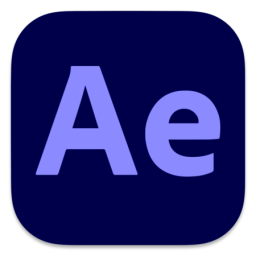 Powerful tool to create video motion effects, create eye-catching animated titles, help attract viewers
Powerful tool to create video motion effects, create eye-catching animated titles, help attract viewers


