 TweakUIX 0.20.0
TweakUIX 0.20.0
TweakUIX was the first attempt to recreate part of the classic Tweak UI app popular at the time with a classic look. Tweak UI is part of Windows XP PowerToys and is one of the best known Windows PowerToys for tweaking the User Interface (UI). With this tool you can change settings that you cannot access in Windows.
Since the release of Windows 95, Microsoft has provided a set of "PowerToys", which are a set of small add-ons that Microsoft thinks proficient users will appreciate. Now, after about 25 years, Microsoft has revived PowerToys for Windows 10 and Windows 11. But my favorite tool is still missing...
This is a small independent release of this tool called TweakUIX. It is packed with customization features and also has options to remove unnecessary fat from Windows or even install software packages.
Features of TweakUIX
- Built on top of the classic UI tweak, popular on Windows XP.
- Customize, set up changes for Windows
- Change, edit the desktop interface.
- Prevent annoying notifications and reminders.
-
WindowTextExtractor 2.2.1
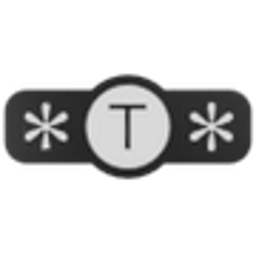 The software allows you to take the text from any of the operating system windows including microsoft office programs.
The software allows you to take the text from any of the operating system windows including microsoft office programs.
-
Windows 8.1 Pro (All Editons) 36in2 June 2022 (x86/x64) Pre-activated
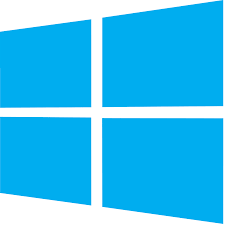 Operating system personal have modern interface and high efficiency. Download Windows 8.1 Pro link Google Drive
Operating system personal have modern interface and high efficiency. Download Windows 8.1 Pro link Google Drive
-
System Utilities 1.3.8.0
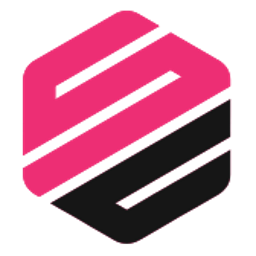 Optimize your computer now, fast, easy and free
Optimize your computer now, fast, easy and free
-
Stardock Fences 6.20
 A program that helps you organize your desktop and group desktop icons
A program that helps you organize your desktop and group desktop icons
-
Privacy Eraser Pro 6.7.0.4921
 The cleanup for computer help to clear the tracks, junk files and traces of recent activity of the computer.
The cleanup for computer help to clear the tracks, junk files and traces of recent activity of the computer.
-
Macrorit Disk Partition Expert 7.9.8
 Control and monitor the disk partition on the hard drive, perform many operations on the disk drives such as create, delete, format
Control and monitor the disk partition on the hard drive, perform many operations on the disk drives such as create, delete, format
-
GTweak 5.1.2
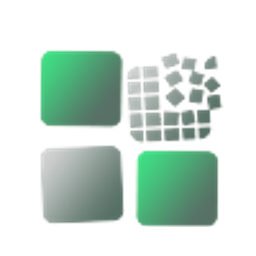 Perfect Windows 10/11 setup with the choice of options you need for convenience and better performance
Perfect Windows 10/11 setup with the choice of options you need for convenience and better performance
-
DiskGenius Professional WinPE 6.0.1.1645
 The DiskGen Professional software version comes with a built-in Windows Preinstallation Environment (WinPE) system
The DiskGen Professional software version comes with a built-in Windows Preinstallation Environment (WinPE) system
-
Backup Start Menu Layout 1.6
 Software Backup and Restore Streamlined Start Menu layout, uncluttered when installing new apps
Software Backup and Restore Streamlined Start Menu layout, uncluttered when installing new apps
-
AOMEI Backupper Pro / Technician / Server 8.1.0
 Recovery software the data this when the computer can't access the usual way in an easy way
Recovery software the data this when the computer can't access the usual way in an easy way
