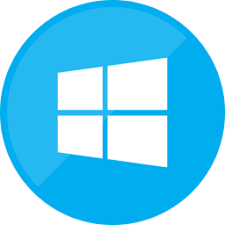 Spencer 1.35
Spencer 1.35
Spencer provide an easy way to bring start Menu Windows XP classic for Windows 8 your. This program is a standalone application and requires no installation. Just copy the file spencer.exe to desktop your and click that file to display a menu with all Menu items, start your current.
Spencer - Create Menu Windows XP classic
If you want to integrate it into your taskbar to make it look like the start Button is actually more, you can choose the option "Pin to taskbar" from right click menu and it will look like the Windows Start button the usual XP the old days Look at the screenshot of us to know details.
Unlike the Start Menu "make", Spencer does not provide any management features, which means you can't right-click on any item to get more options (edit, delete, etc.).
Content updates, Spencer 1.18:
The official website does not provide any information about the changes in this version.
Content updates, Spencer 1.19:
The official website does not provide any information about the changes in this version.
Content updates, Spencer 1.20:
New: fixed compatibility errors
-
Weather Watcher Live 7.2.245
 Weather app used to update the meteorological conditions, temperature, rainfall, and other alerts.
Weather app used to update the meteorological conditions, temperature, rainfall, and other alerts.
-
TimeClockWindow 2.0.83
 Software follow a long line of tools salary calculator easy-to-use starting with ZPAY, ZPAY 3, then the PayWindow
Software follow a long line of tools salary calculator easy-to-use starting with ZPAY, ZPAY 3, then the PayWindow
-
Stardock Windowblinds 11.07
 Software customizing editing computer interface such as the taskbar, window frames and control buttons
Software customizing editing computer interface such as the taskbar, window frames and control buttons
-
Sharp World Clock 9.6.7
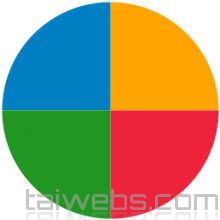 Software design help display the time in the world perfect on your computer screen, you
Software design help display the time in the world perfect on your computer screen, you
-
My Family Tree 16.0.1.0
 Software create family tree, free or import the files GEDCOM is there to edit
Software create family tree, free or import the files GEDCOM is there to edit
-
Earth Alerts 2025.1.20
 Software view weather conditions for multiple global locations at the same time and receive notification through the system tray.
Software view weather conditions for multiple global locations at the same time and receive notification through the system tray.
-
Cook’n Recipe Organizer 13.9.8
 The world's top recipes app is selected from the recipes of famous chefs in the world
The world's top recipes app is selected from the recipes of famous chefs in the world
-
CenterTaskbar 1.91
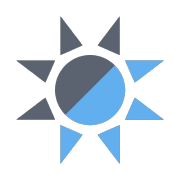 The software allows you to align icons on the task bar instead of putting them on the left as default
The software allows you to align icons on the task bar instead of putting them on the left as default
-
AnyTime Organizer Deluxe 16.2.3
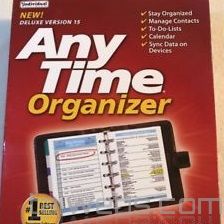 A powerful tool for organizing your personal and professional life
A powerful tool for organizing your personal and professional life
