 Rohos Face Logon 4.4
Rohos Face Logon 4.4
Rohos Face Logon is a program that is designed to make the login procedure the Windows standard more convenient and offer greater security. It allows to access Windows computer in an easy, fast and secure using any compatible camera Windows any. The user's login is performed automatically once the face is identification program. Rohos Logon, Face provides the user identificaiton by verification of biometrics in a continuous process automatically, based on network technology.
Rohos Face Logon - Access computer by the photo
Benefits of login with Rohos Face Logon:
- Automatic login or unlock the computer to the table when your face is recognized.
- Self-training - helps avoid defeat face recognition.
- Use flash drives USB key for the computer or laptop of you.
- The ability to combine both face recognition and USB memory card to login or use them separately.
- Supports multiple users - you may register faces of several users for any user account yet!
- All face patterns registered are saved, and all samples unsatisfactory can be deleted.
- Features save energy - if no one in front of the camera website, the program will stop using the camera and CPU to recognize faces
Security advantages:
- Lets hide the fact that facial recognition can be used to log in, so no one knows about the process of face recognition.
- Hosted information, facial recognition, success at last be saved,
- There can be many forms of authentication: different password typically, a USB drive or face
Features self-training memo identification not successful and allows automatically convert them into face models without registering models new face. This makes any sign-up process face supplement is not necessary.
- 1. Open dialog box are Not logged in,
- 2. Select the template and
- 3. Click on sign up face to save them as face models
Integrated authentication in the login information Windows
- Rohos Face Logon integrates into any Windows login how: Sign PC local or network workstations AD, family computer, Windows XP / Vista. Therefore, no compatibility problems will be encountered after installing Rohos Face Logon.
-
WebBrowserPassView 2.18
 Tool password recovery allows you to view all information site login and password are stored
Tool password recovery allows you to view all information site login and password are stored
-
Sticky Password Premium 8.2.8.17
 Software generate strong passwords and provide the management features store your passwords securely
Software generate strong passwords and provide the management features store your passwords securely
-
Sandboxie 5.71.9
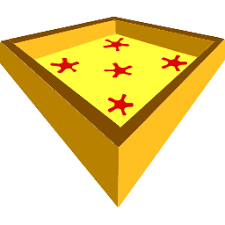 Software to browse the Web securely while still keeping all the functionality your browser for active content
Software to browse the Web securely while still keeping all the functionality your browser for active content
-
My Lockbox Pro 4.2 Build 4.2.2.733
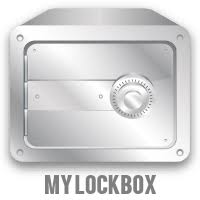 The software protects everything on your computer like hide, lock and password protect almost any folder on your computer
The software protects everything on your computer like hide, lock and password protect almost any folder on your computer
-
LastPass Password Manager 5.4.0
 Software password manager lets you store all the login information of your site in a warehouse password
Software password manager lets you store all the login information of your site in a warehouse password
-
Kaspersky Internet Security 20.0.14.1085
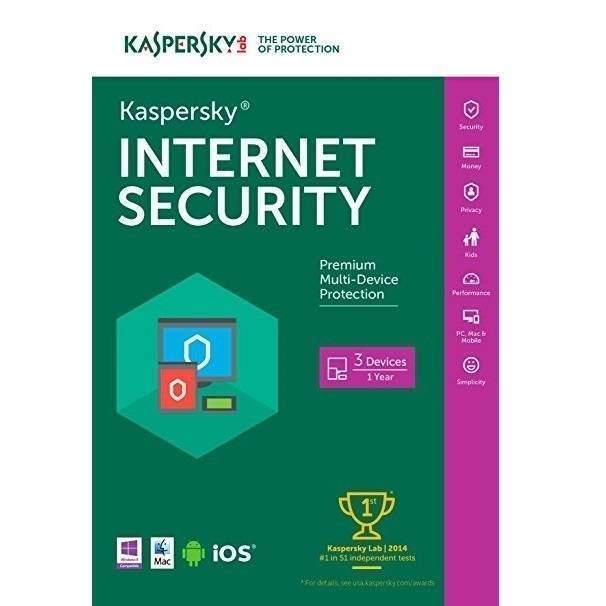 Protect your computer from threats on the Internet today. Increase the security of banking transactions & online shopping and privacy and information.
Protect your computer from threats on the Internet today. Increase the security of banking transactions & online shopping and privacy and information.
-
GiliSoft Privacy Protector 11.4
 Security software protects your privacy by hiding or locking files, delete all Internet history logs
Security software protects your privacy by hiding or locking files, delete all Internet history logs
-
Abelssoft HackCheck 2026 v8.01.64992
 Software to monitor the online account of you to detect the hacker attack
Software to monitor the online account of you to detect the hacker attack
-
Abelssoft AntiBrowserSpy Pro 2026 v9.02.64191
 The software can function off function spy hidden of the browser of you to clean the traces of web surfing activities
The software can function off function spy hidden of the browser of you to clean the traces of web surfing activities


