 Lockscreen Widgets and Drawer 3.2.0
Lockscreen Widgets and Drawer 3.2.0
Widgets and drawers on the lock screen: A long time ago, Android introduced a feature that allowed you to display certain widgets on the lock screen. For some reason, this useful feature was removed with the release of Android 5.0 Lollipop, limiting widgets to the home screen only. While some manufacturers, such as Samsung, have brought back limited versions of lock screen widgets, you're usually limited to the widgets the manufacturer has created for you. Well, not anymore! Lock screen....
Thanks for Downloading
Widgets and drawers on the lock screen: A long time ago, Android introduced a feature that allowed you to display certain widgets on the lock screen. For some reason, this useful feature was removed with the release of Android 5.0 Lollipop, limiting widgets to the home screen only. While some manufacturers, such as Samsung, have brought back limited versions of lock screen widgets, you're usually limited to the widgets the manufacturer has created for you. Well, not anymore! Lock screen widget brings back old functionality with some additional features.
Lock screen widget and drawer features
- Lock screen widgets appear as paginated "frames" at the top of your lock screen.
- Add widgets by clicking the plus button in the frame. This plus button will always be the last page.
- Each widget you add will have its own page.
- You can tap, hold, and drag a widget left or right to rearrange it.
- Tap the frame with two fingers to enter editing mode: you resize and move the frame and remove the current widget here.
- Tap the frame with three fingers to temporarily hide it. It will display again after the screen turns off and on again.
- You can add any home screen widget as a lock screen widget.
On the topic of privileges, here are the more sensitive permissions that the Lock Screen Widget needs to function
- Accessibility. To display on the lock screen, the Lock Screen Widget Accessibility Service must be enabled. You'll be prompted to enable this feature if needed during initial setup and any time you open the app.
- Notification listener. This permission is required only if you want to hide the widget frame when notifications are displayed. You will be prompted if necessary.
- Remove key guard. To improve user experience, Lock Screen Widget will dismiss the lock screen (or show secure input view) when it detects an Activity launched from the widget or when you press the "Add Widget" button useful". This will not affect the security of your device in any way.
Top Alternatives
-
Your Calendar Widget 1.69.0
 A widget that can be used on your home screen, lock screen, and notification bar
A widget that can be used on your home screen, lock screen, and notification bar
-
WeNote: Notes Notebook Notepad 6.33
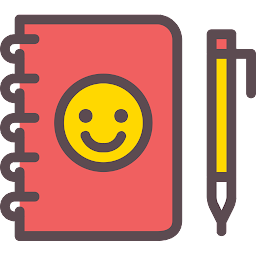 WeNote has many features that make it easy to stay organized and on top of your tasks
WeNote has many features that make it easy to stay organized and on top of your tasks
-
Screen Light Table Lamp 4.0.4
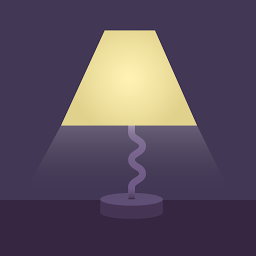 Enables your smartphone's screen's/display's 90% part to a multi-color light, flashlight, and reading light
Enables your smartphone's screen's/display's 90% part to a multi-color light, flashlight, and reading light
-
Pix You 13 Prussian Icons 1.0.3
 Pix You 13 Prussian Icons is based on android 13 icon pack
Pix You 13 Prussian Icons is based on android 13 icon pack
-
PHANTOM BLACK: Two tone icons 2.1
 Icons Beautiful sketched icon pack in harmony with black and transparent touch
Icons Beautiful sketched icon pack in harmony with black and transparent touch
-
PAPERS Wallpapers v3.0.2
 A large collection of high-quality wallpapers that can be easily set as your device's background
A large collection of high-quality wallpapers that can be easily set as your device's background
-
Olive Icon pack v2.5
 Olive Dark icon pack is designed with Warm vibe for instant visual bliss for your home screen
Olive Dark icon pack is designed with Warm vibe for instant visual bliss for your home screen
-
MiniWall Wallpapers 2.5
 A awesome and unique collection of High quality Custom Made Wallpapers and Backgrounds for Android
A awesome and unique collection of High quality Custom Made Wallpapers and Backgrounds for Android
-
Lucid Launcher Pro 7.5
 A must-have app for anyone looking for a fast, reliable and customizable Android device launcher
A must-have app for anyone looking for a fast, reliable and customizable Android device launcher
-
Dynamic Island Pro 1.0.0
 Blends fun and function like never before, consolidating your notifications, alerts, and activities into one interactive
Blends fun and function like never before, consolidating your notifications, alerts, and activities into one interactive