 ProShot 8.25 build 497
ProShot 8.25 build 497
ProShot is a camera app for Android devices that offers advanced manual controls for photography enthusiasts. It allows users to manually adjust settings such as shutter speed, ISO, white balance, and focus. It also offers a level of integration, a powerful time-lapse mode, and many other features for advanced photography. It's designed for advanced users who want more control over their photos than the default camera app offers.
Camera features of ProShot
Auto, Program, Manual and....
Thanks for Downloading
ProShot is a camera app for Android devices that offers advanced manual controls for photography enthusiasts. It allows users to manually adjust settings such as shutter speed, ISO, white balance, and focus. It also offers a level of integration, a powerful time-lapse mode, and many other features for advanced photography. It's designed for advanced users who want more control over their photos than the default camera app offers.
Camera features of ProShot
- Auto, Program, Manual and two fully configurable Custom modes, just like a DSLR*
- Manual, semi-manual or automatic controls for exposure, flash, focus, ISO, shutter speed, torch and white balance*
- Shoot in JPEG, RAW or RAW + JPEG* (RAW file = .DNG)
- Light Painting mode with infinite shutter and live preview. Watch your photos develop right before your eyes!
- Capture full resolution at 16:9, 4:3 and 1:1
- Custom aspect ratio mode: shoot in any aspect ratio you want, 21:9, 17:10, 50:3, it's all possible!
- Burst, Self-timer and Time-lapse modes, all with full manual control
- Lag-free frame exposure up to ±3, in 1/3-stop increments*
- Powerful bracketing options, choose from exposure compensation, ISO and shutter*
- HDR, Night and Action scene modes*
- Auto ISO option, switches Manual mode to Shutter Priority*
- Supports manual focus*
- Live chart
- Front-facing camera with exposure control function
- Zoom with just one finger
- Camera Roll has full features integrated into the viewfinder. View EXIF, support video playback, media sharing and deletion
- Mesh overlay
- Level with 3 different modes
- Adjust JPEG quality, Noise Reduction quality, image position
- Shortcuts for GPS, screen brightness, camera shutter, etc.
- The most innovative camera UI ever created
Video features:
- Up to 4K (3840x2160)*
- Manual or automatic control*
- Resolution, frame rate and bit rate adjustable
- Industry standard options for the 180 degree rule
- Zoom and change every camera parameter, even while recording video
- Real-time audio input level
- Time-lapse video, with full manual controls
- Video light.
Top Alternatives
-
VSCO: Photo & Video Editor v362
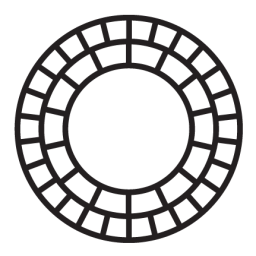 A mobile application that allows users to edit and enhance their photos
A mobile application that allows users to edit and enhance their photos
-
Remove Objects: Object Remover 1.7.24
 Remove unwanted object remover app that let you erase objects out of your picture
Remove unwanted object remover app that let you erase objects out of your picture
-
PhotoMap Gallery 10.12
 A photo management app that lets you view and organize your photos on a map for Android
A photo management app that lets you view and organize your photos on a map for Android
-
PhotoDirector: AI Photo Editor 20.0.0
 Photo editing app for Android devices allows you to edit and enhance your photos with many tools, effects
Photo editing app for Android devices allows you to edit and enhance your photos with many tools, effects
-
Photo Grid - Photo Editor & Video Collage Maker 8.49
 Discover 10000+ layouts, backgrounds, stickers, fonts and filters allows you to create grid-style collages with photos
Discover 10000+ layouts, backgrounds, stickers, fonts and filters allows you to create grid-style collages with photos
-
Australis - Icon Pack 1.42.0
 Third-party icon packs for Android devices that you can use to customize the look and feel of your app and your device's home screen
Third-party icon packs for Android devices that you can use to customize the look and feel of your app and your device's home screen
-
AI Enhancer, AI Photo Enhancer 1.0.9.25
 Provide features such as automatic color correction, noise reduction, and object removal use artificial intelligence AI
Provide features such as automatic color correction, noise reduction, and object removal use artificial intelligence AI
-
Adobe Express: Graphic Design 8.25.3
 A graphic design app available for download on Android devices, easily create outstanding icons, social graphics
A graphic design app available for download on Android devices, easily create outstanding icons, social graphics