 Photoscape 3.7
Photoscape 3.7
Photoscape is a free software edit and enhance photo quality quickly with compact size and easy to use. PhotoScape brings the basic functionality in the view, to filter photos, add photo effects, change the photo.... working with all the image formats rare.
The first thing everyone knows is that the photo editing is not always you can also easily edit a photo if not familiar with the software professional photo editing. Photoscape will help you do so with a free and simple. But, thankfully, is software PhotoScape supports edit photos, create animations and the images created from PhotoScape has many different formats to help you share internet easy.
Photoscape - edit and enhance photo quality
PhotoScape is equipped with many powerful features, the program can fully meet your needs at a basic level when you want to edit, view photos, crop images, resize, create animations... With very easy interface to interact you can completely comfortable Photoscape download and use immediately when newly installed. The functions of the program are arranged in the form of icons directly on the screen in a circle very easy to use.
To apply the filter effects unique for images, you use Photo Effect Studio Pro with the ability to support multiple input formats. The interface of Photo Effect Studio Pro is also quite simple, allowing you to select effects easily.
Features of Photoscape:
- Viewer: View photos in folder, create slideshow.
- Editor: resizing, brightness, color, white balance, brightness, background, frame, shadow, adding text, adding text, drawing pictures, cropping, filters, red eye removal,...
- Batch editor: edit multiple photos in batch.
- Page: merge multiple photos on the page frame to form a single image.
- Combine: Combine multiple images vertically and horizontally into a single image.
- Animated GIF: Use multiple photos to create animated GIFS.
- Print: Print portrait photos, passport photos.
- Splitter: Slice a photo into several parts.
- Screen Capture: Capture your screenshot and save.
- Color Picker: Zoom in image on the screen, search and select colors.
- Rename: change photo file name in batch mode.
- Raw Converter: convert RAW to JPG.
- Paper Print: Support printing with many types in different.
- Face Search: Find similar faces as photos on the internet
-
TechSmith Snagit 2026 v26.0.0.9483
 Software screen capture anything on your screen, then easily add text, arrows, or effects.
Software screen capture anything on your screen, then easily add text, arrows, or effects.
-
Stellar Photo Recovery Premium 12.2.0.1
 Software restore the image media file such as audio or video is deleted or lost in computer hard drive
Software restore the image media file such as audio or video is deleted or lost in computer hard drive
-
Sib Image Viewer 3.28
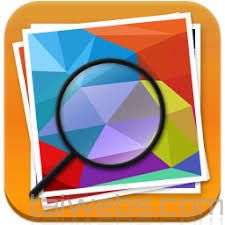 Viewer and image conversion utility that helps you browse, view, organize and convert digital images
Viewer and image conversion utility that helps you browse, view, organize and convert digital images
-
ShareX 19.0.2 + Portable
 Screen capture tool lets you capture an area on your desktop and automatically save
Screen capture tool lets you capture an area on your desktop and automatically save
-
ScreenToGif 2.42.1
 The software allows you to capture anything on your screen and save it as animated GIF.
The software allows you to capture anything on your screen and save it as animated GIF.
-
Photolemur 3 Creative Edition v1.1.0.2443
 The software automatically restores lost details, touch the face and increase the light as well as color.
The software automatically restores lost details, touch the face and increase the light as well as color.
-
Paint NET 5.1.11 + Portable
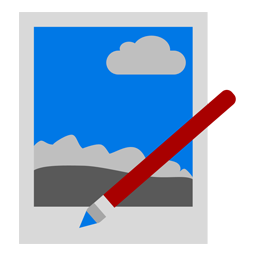 Software paint plus support create, simple photo editing on the computer you can easily delete the background image.
Software paint plus support create, simple photo editing on the computer you can easily delete the background image.
-
Mediachance Photo-Reactor 1.8.1
 The processing effect and processing effect of animations, highly optimized for all Windows platforms 32 and 64 bit
The processing effect and processing effect of animations, highly optimized for all Windows platforms 32 and 64 bit
-
IcoFX 3.9.0
 License key Full Portable software used to create, design icon and switch the format icon quick, easy
License key Full Portable software used to create, design icon and switch the format icon quick, easy
-
Green Screen Wizard Pro 15.0
 Program delete key color, independent, does not require Photoshop or any photo editing app other.
Program delete key color, independent, does not require Photoshop or any photo editing app other.

