 Make_WinPE 9.7
Make_WinPE 9.7
Make_WinPE is a powerful and user-friendly application that allows you to create custom Windows Preinstallation Environment (WinPE) with ease. Whether you are a system administrator, IT professional, or advanced user, Make_WinPE makes the process of building WinPE images easy.
Don't let creating WinPE become a complicated task anymore. Experience the simplicity and efficiency of Make_WinPE, while significantly reducing the time and effort required to build a custom WinPE....
Thanks for Downloading
Make_WinPE is a powerful and user-friendly application that allows you to create custom Windows Preinstallation Environment (WinPE) with ease. Whether you are a system administrator, IT professional, or advanced user, Make_WinPE makes the process of building WinPE images easy.
Don't let creating WinPE become a complicated task anymore. Experience the simplicity and efficiency of Make_WinPE, while significantly reducing the time and effort required to build a custom WinPE environment.
Make_WinPE Features
- Simple and intuitive interface: Make_WinPE has a user-friendly interface that makes creating a WinPE environment simple. Even if you have limited technical expertise, you can easily navigate the application and create powerful WinPE images in just a few clicks.
- Customization options: With Make_WinPE you have full control over your WinPE environment. Customize your WinPE image by adding tools, applications, drivers, and scripts to fit your specific needs. Unlock endless possibilities and customize your WinPE environment to meet your exact requirements.
- Easy-to-use wizard: Make_WinPE provides a step-by-step wizard to guide you through the WinPE creation process. The wizard ensures that you don't miss any essential steps, allowing you to create a functional and productive WinPE environment without hassle.
- Supported architectures: Create WinPE images for a variety of architectures, including x86 and x64, ensuring compatibility with a wide range of systems and hardware configurations. Make_WinPE tailors the build process, allowing you to create WinPE environments that work seamlessly across a variety of platforms.
- Advanced customization: Make_WinPE goes beyond the basics, providing advanced customization options for experienced users. Modify registry settings, configure network options, add custom drivers, and deploy complex scripts to create highly specialized WinPE images tailored to your specific tasks.
Try Make_WinPE today and unlock the full potential of WinPE customization like never before. Empower your IT infrastructure, enhance deployment processes, and tackle system recovery tasks with confidence and ease!
Top Alternatives
-
WinPaletter 1.0.9.7
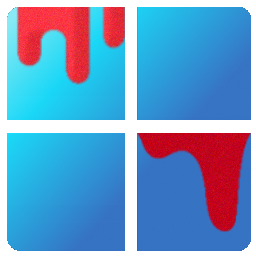 Personalize your Windows PC by coloring the accents of Windows 10 and 11 without restrictions
Personalize your Windows PC by coloring the accents of Windows 10 and 11 without restrictions
-
TweakNow WinSecret Plus for Windows 10 7.9.6
 This application is specially designed for Windows 10, it allows users to discover hidden settings in Windows 10
This application is specially designed for Windows 10, it allows users to discover hidden settings in Windows 10
-
SystemRescueCd 12.03
 a Linux system on CD-ROM can boot to repair your system or restore information after a crash
a Linux system on CD-ROM can boot to repair your system or restore information after a crash
-
StarWind V2V Converter 9.0.167
 A free tool to clone and convert VM from this format to another format
A free tool to clone and convert VM from this format to another format
-
PicoScope 6.14.23
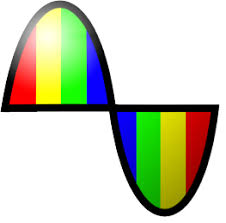 Used to view and analyze real-time signal from the oscilloscope and the recorded data of the PicoScope.
Used to view and analyze real-time signal from the oscilloscope and the recorded data of the PicoScope.
-
NVIDIA NVFlash 5.867.0
 A program whose main purpose is to assist you in the flash BIOS of NVIDIA cards
A program whose main purpose is to assist you in the flash BIOS of NVIDIA cards
-
miniToggle 1.4.2
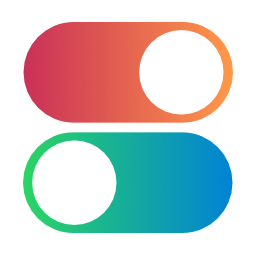 An application that allows you to easily switch between Explorer settings
An application that allows you to easily switch between Explorer settings
-
IconPackager 10.03
 Change your Windows Desktop icons with hundreds of different icons with beautiful and unique colors
Change your Windows Desktop icons with hundreds of different icons with beautiful and unique colors
-
Comfort Keys Pro 9.5
 Use the key combinations to launch different application, paste the text by keyword and manage hot keys
Use the key combinations to launch different application, paste the text by keyword and manage hot keys
-
Clipdiary 5.7
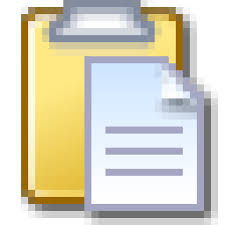 Powerful clipboard manager, which records every piece of data that goes into the clipboard of Windows
Powerful clipboard manager, which records every piece of data that goes into the clipboard of Windows