 PDF Utils: Merge, Split & Edit 14.1
PDF Utils: Merge, Split & Edit 14.1
PDF Utils is an Android application that allows users to merge, split, and edit PDF files. With this app, users can easily combine multiple PDF files into a single document, split a PDF file into multiple documents, and edit PDF files by adding or removing pages, rotating pages, and more.
PDF Utils is a handy tool for anyone who needs to work with PDF files regularly. However, please note that the app may not always be able to edit complex PDF files or maintain the original formatting....
Thanks for Downloading
PDF Utils is an Android application that allows users to merge, split, and edit PDF files. With this app, users can easily combine multiple PDF files into a single document, split a PDF file into multiple documents, and edit PDF files by adding or removing pages, rotating pages, and more.
PDF Utils is a handy tool for anyone who needs to work with PDF files regularly. However, please note that the app may not always be able to edit complex PDF files or maintain the original formatting of the document. It is always a good idea to double-check the final version of the document to ensure that it meets your needs.
Features of PDF Utils for Android
- PDF Merger: Merge PDF or Images (JPG/PNG/BMP/TIFF) into a single PDF. PDF Merge feature not only allows to merge PDFs from local storage, but can also merge documents on cloud.
- Image to PDF converter: Convert JPG/PNG/TIFF and other Image formats to PDF.
- PDF Reorder: Reorder PDF pages in any order using an interactive interface.
- PDF Rotate: Rotate PDF pages by 90/180 or 270 degrees.
- PDF Page Removal: Remove any PDF page using a single swipe.
- PDF Splitter: Split PDF into multiple smaller PDFs to reduce size.
- Image Extractor: Extract images from PDF into PNG/JPG format.
- PDF Watermarks: Add Text or Image watermarks to PDF.
- PDF Security: Encrypt or Password Protect your PDF using both owner and user password.
- Remove password protection from PDF.
- PDF Compressor: Compress PDF.
- Web to PDF converter: Convert Web pages to PDF. Simply share the web page with the App and print to PDF.
- PDF Cutter: Cut PDF pages into multiple pages to align your content.
- Add Page Numbers to PDF.
- Text to PDF converter allows converting custom text including emojis to PDF.
- PDF to Image converter allows converting PDF pages to Images.
Top Alternatives
-
WPS Office - PDF, Word, Excel, PPT 18.24 build 1553
 Free Office suite for Word, PDF, Excel, is an all-in-one office suite integrates Word, PDF, Excel, PowerPoint
Free Office suite for Word, PDF, Excel, is an all-in-one office suite integrates Word, PDF, Excel, PowerPoint
-
PDF Speaker Text To Speech TTS 1.4.28
 A mobile application that allows users to listen to PDF documents on their devices
A mobile application that allows users to listen to PDF documents on their devices
-
PDF Scanner App: Document Scan 2.03
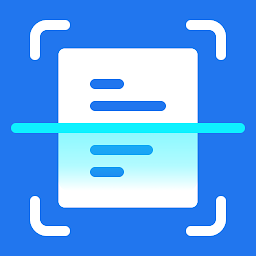 Software application used to scan and digitize physical documents and convert them to digital format
Software application used to scan and digitize physical documents and convert them to digital format
-
PDF Reader Pro - Reader & Editor v2.5.2
 A clean and easy-to-use interface, It may be your last and best PDF Reader & Editor
A clean and easy-to-use interface, It may be your last and best PDF Reader & Editor
-
NokoPrint - Mobile Printing 5.26.2
 Print documents, PDFs, invoices, receipts, boarding passes, and more. at home, at work or on the go
Print documents, PDFs, invoices, receipts, boarding passes, and more. at home, at work or on the go
-
Nebo: Note Taking for Students 6.4.11
 Create beautiful notes, handwrite professional reports, sketch ideas on an endless canvas, and more
Create beautiful notes, handwrite professional reports, sketch ideas on an endless canvas, and more
-
MDScan + OCR 3.9.96
 The app allows users to scan, edit and save documents using the camera on their Android device
The app allows users to scan, edit and save documents using the camera on their Android device
-
Genius Scan Enterprise 7.34.1 build 7154
 Quickly scan your paper documents on the go and export them as multi-page PDF files
Quickly scan your paper documents on the go and export them as multi-page PDF files
-
Easy Excel Spreadsheet Editor 1.69
 allows users to create, edit, and collaborate on spreadsheets within the mobile app
allows users to create, edit, and collaborate on spreadsheets within the mobile app
-
All PDF Editor & Reader | Xodo 10.11.1
 All-in-one PDF reader and PDF annotator/editor, you can read, annotate, sign and share PDF files
All-in-one PDF reader and PDF annotator/editor, you can read, annotate, sign and share PDF files