 Max Auto Clicker 1.5.8
Max Auto Clicker 1.5.8
Max Auto Clicker is software that simulates and automates mouse clicks and helps you get rid of repetitive clicking tasks on any location. For example, when playing video games on the computer. Tested and completely working. Max Auto Clicker is an efficient cross-platform application, so it is available on Microsoft Windows and Linux operating systems.
It has an easy to use interface and is easy to set up and use; you can set mouse button to left click, right click or middle click. With the ability to set the type of click: single click, double click or hold click, as well as the speed between clicks in milliseconds.
Max Auto Clicker can be used to perform a variety of tasks, such as in idle games (incremental games, click games) that require repetitive or spontaneous clicking. move to win. It can also be used in data entry automation and software testing.
Features of Max Auto Clicker
- Reliable PC software
- Safest Auto Clicker on the market
- Safe Software & 100% clean: no spyware, no viruses, no adware
- Platform PC software: Linux, Microsoft Windows
- Open Source
- Tested and 100% working
- Tested on: Windows 7/8/10 / XP / Vista / Server
- Tested on: Ubuntu, Kubuntu, Mint Linux, Debian, Fedora, Redhat, Manjaro, Arch Linux, AntiX, MX Linux, Chrome OS, Chromebook, Zorin OS, Windowsfx
- User-friendly graphical interface
- Quick and easy to use
- Low CPU and RAM usage by application
- Auto Clicker can hold mouse button
- 570+ CPS Auto Clicker
- Fastest Auto Clicker for Windows and Linux
- Shortcuts to ease start/stop Auto-flash
- Can be used in Roblox (Online Gaming Platform)
- Can be used in Minecraft (Online Game Platform)
- Can be used on any incremental game, idle game or click game.
- Auto Flashing with Pre-delay option
- Auto-click with Random delay option: useful when playing click-based games like Minecraft and Roblox
- Auto Clicker with recorder (Record and Playback)
- Android, iPhone, iOS, Mac APK Release (Near Future)
- Max Auto Clicker is free software
-
YUMI (Your Universal Multiboot Installer) 2.0.9.2
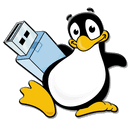 Software create USB drive multiboot containing multiple operating systems or utilities, anti virus, backup drives, fault diagnosis wi
Software create USB drive multiboot containing multiple operating systems or utilities, anti virus, backup drives, fault diagnosis wi
-
Windows Repair 2021 v4.9.5 / 2021 v4.14 Free
 The repair Windows with features such as automatic updates, clean up drives, raise, cleanup memory.
The repair Windows with features such as automatic updates, clean up drives, raise, cleanup memory.
-
Windows 10 Debloater 2.6.11
 Customize your Windows copy by adjusting the settings associated with privacy, telemetry, remote systems, and more.
Customize your Windows copy by adjusting the settings associated with privacy, telemetry, remote systems, and more.
-
Ultimate Settings Panel 6.7
 A kind of table quick access to all the functions of the Windows operating system and other configurations
A kind of table quick access to all the functions of the Windows operating system and other configurations
-
Registry Toolbox 1.3.0
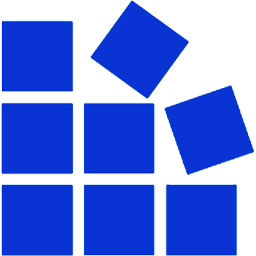 Allows users to load preferred registry keys and perform easy comparisons to identify differences
Allows users to load preferred registry keys and perform easy comparisons to identify differences
-
Prosoft Data Rescue Pro 6.0.2
 Recovery software powerful data for technology professionals and businesses.
Recovery software powerful data for technology professionals and businesses.
-
PrintMyFonts 24.1.17
 Free software can list all the installed fonts as well as fonts from hard drive or disk your
Free software can list all the installed fonts as well as fonts from hard drive or disk your
-
NVIDIA Control Panel for Windows
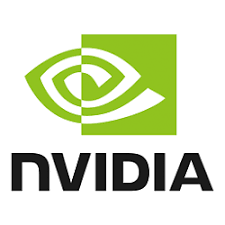 Management screen, the app and features dedicated to the game, make sure display Card NVIDIA works best
Management screen, the app and features dedicated to the game, make sure display Card NVIDIA works best
-
Hot Alarm Clock 6.4.3.0
 A desktop clock for alarms, timers, stopwatches, countdown timer and to-do list scheduling
A desktop clock for alarms, timers, stopwatches, countdown timer and to-do list scheduling
-
Advanced Installer Architect 23.4.0
 Windows utility designed to help you build the Windows Installer package in a work environment intuitive.
Windows utility designed to help you build the Windows Installer package in a work environment intuitive.
