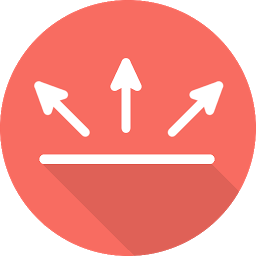 Gesture Control 1.3.6
Gesture Control 1.3.6
Gesture control is a technology that allows users to interact with devices or machines using hand movements, body language, or other physical gestures, rather than using traditional input devices such as a keyboard, mouse, or touch screen.
Gesture control technology can be found in a variety of devices, including smartphones, tablets, laptops, smartwatches, gaming consoles, and home automation systems. It typically relies on sensors such as cameras, accelerometers, gyroscopes, or depth sensors to detect and interpret user movements.
Some examples of gesture control include swiping, tapping, pinching, or zooming on a touch screen, waving a hand to control a TV or home automation system, or using body movements to play games or control virtual reality experiences.
Who can benefit from this application?
- Tech freaks, which want to have the latest features on their device
- People with small hands or huge smartphones, it is much easier to expand navigation bar from bottom of screen, than from the top.
- People with broken hardware buttons
- People who use their smartphone with gloves or have problems touching the normal soft keys. The sensor area of this app is customizable, so everyone can find the perfect size.
Currently these gestures are available:
- Swipe up/left/right/down
- Swipe up/left/right/down and hold
- Short Swipe up
- Short Swipe up and hold
- Double/triple tap
- Long tap
- Double/triple tap and hold
- Click + Swipe up/left/right/down
Currently you can invoke these actions with gestures:
- Back, Home, Recent Apps
- Notifications
- Quick Settings
- Screen off
- Most recent app
- Power Dialog (Power off, reboot on some devices, etc.)
- Multiwindow (Android 7+)
- Lock device on app switch
- Google assistant (if installed)
- Execute Tasker tasks
- Volume actions
- Show information
- Media control
- Brightness control
- Launch other apps
- Torch
- Take screenshot (Android 9+ required)
- Internal actions
- Power off options, Take screenshot, etc. (Root required)
- Numerous other actions
-
Wakey: Keep Screen On 11.3.0 build 806030924
 With Wakey, you can keep your screen on as long as you like
With Wakey, you can keep your screen on as long as you like
-
Typewise Offline Keyboard 4.4.38
 Offline version of the popular, privacy-friendly "Typewise Keyboard" application
Offline version of the popular, privacy-friendly "Typewise Keyboard" application
-
Tools Pro - All In One Tools 7.5
 An app with many functions like generating QR codes, recording your daily life and more
An app with many functions like generating QR codes, recording your daily life and more
-
OS Monitor: Tasks Monitor 1.8 build 40
 A system utility in an operating system (OS) that provides information about the processes running on Android
A system utility in an operating system (OS) that provides information about the processes running on Android
-
OBDeleven VAG car diagnostics 0.102.0
 An easy-to-use app to understand and improve your car: diagnose, read, erase and share fault codes, programs,..
An easy-to-use app to understand and improve your car: diagnose, read, erase and share fault codes, programs,..
-
My Voice Text To Speech (TTS) Pro 2.0.0
 A simple text-to-speech (TTS) app that helps you find your voice again for Android
A simple text-to-speech (TTS) app that helps you find your voice again for Android
-
DevCheck Device & System Info v4.75
 Monitor your hardware in real time and get complete information about your device model, CPU, GPU, memory, battery,...
Monitor your hardware in real time and get complete information about your device model, CPU, GPU, memory, battery,...
-
Cleaner for WhatsApp 3.0.0
 A tool or application that helps users clean up and organize their WhatsApp data and conversations
A tool or application that helps users clean up and organize their WhatsApp data and conversations
-
CCleaner – Phone Cleaner 25.23.0 build 800011306
 One of the leading cleaning tools for Android devices, APK has private and optimized APK functions
One of the leading cleaning tools for Android devices, APK has private and optimized APK functions
-
Auto Clicker - Automatic tap 2.3.0
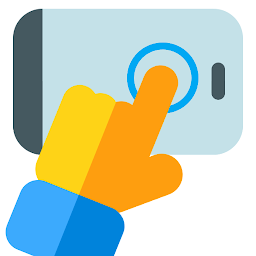 Auto clicker helps you perform repeated taps at any position with any interval you specify
Auto clicker helps you perform repeated taps at any position with any interval you specify