 Beyond Sync 7.5.60.1394
Beyond Sync 7.5.60.1394
Real-time synchronization monitors folders and starts synchronization as soon as files are created, updated, or deleted. It's the easiest and most effective solution you can find for a file syncing product. It doesn't scan directories at all, which means it uses almost no CPU and memory resources. It also means that real-time sync always has the same and best performance whether you have a hundred or a million files at once.
Beyond Sync also offers multiple sync options, including one-way sync, two-way sync, and mirror sync. This allows you to choose the method that best suits your needs and ensures that your files are always synced the way you want.
Beyond Sync Features
- Real-time synchronization: Beyond Sync allows real-time synchronization of files and folders between different locations. Any changes made to files in the source location will be reflected immediately in the destination location.
- Scheduled synchronization: Users can set up automatic synchronization tasks to run at specific times or intervals. This feature is especially useful for regularly backing up data or keeping multiple devices in sync.
- Two-way synchronization: Beyond Sync supports two-way synchronization, which means changes made in the source or destination location will be copied to the other location. This ensures that files are updated and consistent across multiple devices or locations.
- One-way synchronization: Additionally, Beyond Sync also provides one-way synchronization, where changes made in the source location are copied to the destination location only. This feature is useful when you want to maintain a central file repository.
- Filter and exclude files: Users can define filters and exclusions to specify certain file types, folders or files to be ignored during synchronization. This feature saves time and simplifies the backup process.
In addition, Beyond Sync offers a range of customization options, allowing you to set up rules for specific files or folders, exclude certain files or folders from synchronization, and Schedule synchronization at specific times or intervals. This level of control ensures that you can tailor the synchronization process to your individual requirements.
-
Starus Office Recovery 4.9
 Software quickly recovers a variety of document formats, recover them from the partition is formatted and hard drive
Software quickly recovers a variety of document formats, recover them from the partition is formatted and hard drive
-
SendTo Menu Editor 1.3
 A convenient way to send files to a specific folder, application, or other item
A convenient way to send files to a specific folder, application, or other item
-
LiteSpeed for SQL Server 8.9.7.69
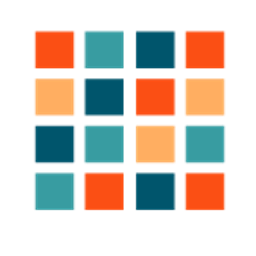 Get high-speed backup and restore, efficient storage, backup and restore for SQL Server databases
Get high-speed backup and restore, efficient storage, backup and restore for SQL Server databases
-
Jetico BCWipe 6.10.8
 Software allows you to permanently delete files a selection way so that they can never be restored.
Software allows you to permanently delete files a selection way so that they can never be restored.
-
iMyFone AnyRecover 5.3.1.15
 The program will help you recover photo, video, office documents, emails, recordings, works with local disk
The program will help you recover photo, video, office documents, emails, recordings, works with local disk
-
Glary Duplicate Cleaner 6.0.1.16
 A utility that safely identifies and removes duplicate files on your computer
A utility that safely identifies and removes duplicate files on your computer
-
File Scavenger Premium 6.1.0.16
 The software restoring files that have been deleted accidentally includes files deleted from the recycle bin, in the DOS window, from the drive.
The software restoring files that have been deleted accidentally includes files deleted from the recycle bin, in the DOS window, from the drive.
-
Efficient Calendar 5.60 Build 559
 Scheduling software and reminder platform allows you to manage your time both on PC and mobile.
Scheduling software and reminder platform allows you to manage your time both on PC and mobile.
-
DXF Works 4.03
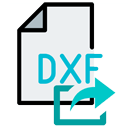 The extract coordinates and other data types from files DXF with the help of easy to use app works independently
The extract coordinates and other data types from files DXF with the help of easy to use app works independently
-
Duplicate Photo Finder Plus 16.0 Build 054
 A tool for convenient and reliable created to search for identical pictures on your hard drive
A tool for convenient and reliable created to search for identical pictures on your hard drive