 Jbatch It 7.17
Jbatch It 7.17
Jbatch It is Windows-based batch image processing software that supports processing of popular image formats such as JPEG. JPEG is an image format used to store and display 24-bit (true color) optical images. This is widely used by digital cameras and web displays. It can also work with JPEG 2000, BMP, PNG, Single Page TIFF and GIF images.
Also, with Jbatch It you can change file name, resize image, add text caption, rotate image, JBatch It can handle it for you easily. It now also....
Thanks for Downloading
Jbatch It is Windows-based batch image processing software that supports processing of popular image formats such as JPEG. JPEG is an image format used to store and display 24-bit (true color) optical images. This is widely used by digital cameras and web displays. It can also work with JPEG 2000, BMP, PNG, Single Page TIFF and GIF images.
Also, with Jbatch It you can change file name, resize image, add text caption, rotate image, JBatch It can handle it for you easily. It now also supports Unicode Filenames, Folders and Text Captions.
Features of Jbatch It
- Bulk up and downsize JPEG, BMP, PNG and TIFF images with and without keeping the image size ratio.
- Add a text caption or copyright tag to an image or within a border created horizontally or vertically.
- Resize in percentage, pixels for the image.
- One page download of JPEG, PNG, GIF, TIFF and BMP images
- Support loading images by selecting one or more files, by folder with or without subfolders, by dragging and dropping images.
- Save the processed image as JPEG, PNG, PNG, TIFF, JPEG 2000, BMP and GIF.
- Save the processed image while keeping the original subfolder structure.
- Control the JPEG Image Quality Level, including JPEG Smoothing.
- Controlling the Dot Per Inch Settings of the processed image.
- Adjust the color depth.
- Support for ICC Records Retention is now available in Images.
- Retain or remove EXIF headers
- Support Setting Image Orientation via EXIF Tag.
- Batch file renaming is a built-in or standalone feature in Image Processing.
- Support adding running numbers with zero padding in filenames.
- Adding prefixes and suffixes to filenames is supported.
- Support Replace text in filenames.
- Drag and drop Filenames from Window Explorer and other sources.
- Supports Unicode Filenames, File Folders, and Text Comments.
- Supports both 32 Bit and 64 Bit Windows.
Top Alternatives
-
Topaz Adjust AI 1.0.6
 Software enhances image quality with algorithms that use artificial intelligence to control image colors and details
Software enhances image quality with algorithms that use artificial intelligence to control image colors and details
-
RonyaSoft Poster Designer 2.3.23
 Utility software used in creating posters by providing many beautiful templates.
Utility software used in creating posters by providing many beautiful templates.
-
Picture Merge Genius 3.1
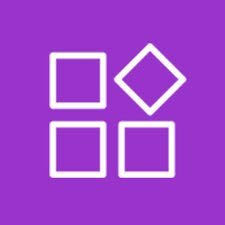 Software to help you easily stitch photos together and combine multiple photos into a
Software to help you easily stitch photos together and combine multiple photos into a
-
JixiPix Artista Impresso Pro 1.8.29
 Software lets you convert photos into paintings quite beautiful, done in impressive style
Software lets you convert photos into paintings quite beautiful, done in impressive style
-
Hypersnap 9.7.0
 Screen capture from Windows screen and capture text (TextSnap) from places can't copy normal text.
Screen capture from Windows screen and capture text (TextSnap) from places can't copy normal text.
-
HardCopy Pro 4.18.1
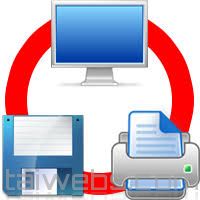 Screen capture utility, multipurpose, easy-to-use for Windows. Easy screen capture desktop and save easy
Screen capture utility, multipurpose, easy-to-use for Windows. Easy screen capture desktop and save easy
-
FDRTools Advanced 2.6.1
 Overcoming the technical limitations of the digital camera of you and create images with contrast
Overcoming the technical limitations of the digital camera of you and create images with contrast
-
Easy2Convert GIF to IMAGE 3.0
 The software converts files (.gif) to a variety of image file formats quickly
The software converts files (.gif) to a variety of image file formats quickly
-
EasePaint Watermark Remover 2.0.8.0
 A tool can help you remove watermarks from pictures and video clips in various formats
A tool can help you remove watermarks from pictures and video clips in various formats
-
ACDSee Photo Studio Home 2026 v29.0.1.3351
 Manager, digital imaging the best on the market that features recognition and face recognition is very strong
Manager, digital imaging the best on the market that features recognition and face recognition is very strong