 UpdatePack7R2 26.1.15
UpdatePack7R2 26.1.15
UpdatePack7R2 is software that allows you to update a working system and integrate software updates in the distribution. Can be installed on any version of Windows 7 and Server 2008 R2, any digit and any language. Includes updates for all versions of Internet Explorer, all critical, recommended, and security updates.
How to use UpdatePack7R2 software:
The system must have at least 10 GB of free space on the hard drive and preferably no less than 1 GB of free RAM.
Key / Reboot to....
Thanks for Downloading
UpdatePack7R2 is software that allows you to update a working system and integrate software updates in the distribution. Can be installed on any version of Windows 7 and Server 2008 R2, any digit and any language. Includes updates for all versions of Internet Explorer, all critical, recommended, and security updates.
How to use UpdatePack7R2 software:
- The system must have at least 10 GB of free space on the hard drive and preferably no less than 1 GB of free RAM.
Key / Rebootto automatically reboot if needed./ Stoggles for completely silent installation with no windows or messages. Register issues./ Silentfor passive installation - visible progress, but fully automatic installation./ IE11to install Internet Explorer 11 and localize it./ Temp= allows you to specify a temporary working directory. It doesn't have to be empty, but it must exist./ NoSpaceallows you to bypass the free space check on the system partition, it is not recommended to use it./ NoUSBcancels integration of USB 3.0 and 3.1 drivers into the system distribution package through the Win7USB3 project./ NVMeintegrates NVMe support for the system and recovery environment./ FixOnenables protection from Meltdown and Specter, and/ FixOffturns it off. If the key is not available, protection is disabled for Win7 and enabled for Win2008R2.
Example:
- You need to automatically install all updates, IE11 and restart the computer:
UpdatePack7R2.exe / ie11 / silent / reboot - It is necessary to install all updates for existing products secretly, without changing the IE version, without restarting the computer:
UpdatePack7R2.exe / S
Top Alternatives
-
Wise Game Booster 1.5.7.81
 The software allows you to increase PC performance for the games by optimizing some Windows settings
The software allows you to increase PC performance for the games by optimizing some Windows settings
-
Wise AD Cleaner 1.2.7.61
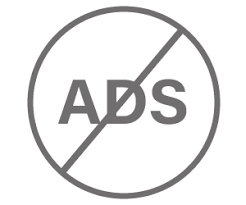 Free software works on all Windows platforms support users to remove annoying ads
Free software works on all Windows platforms support users to remove annoying ads
-
NetSupport Manager 14.00.0 (Control & Client)
 The program provides the ability to access, remote support, PC and manager desktop latest
The program provides the ability to access, remote support, PC and manager desktop latest
-
Isoo Backup 4.7.1.793
 Backup software for Windows pc and Server users to backup and restore system settings, and apps
Backup software for Windows pc and Server users to backup and restore system settings, and apps
-
EasyUEFI Winpe 6.2.0 Technician
 Management tools boot option EFI / UEFI is easy to use, allows you to create, delete, edit, clean up, data backup
Management tools boot option EFI / UEFI is easy to use, allows you to create, delete, edit, clean up, data backup
-
CopyQ 13.0.0
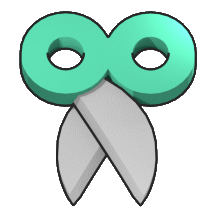 Software clipboard manager for windows that helps you easily copy, save, text, clipboard
Software clipboard manager for windows that helps you easily copy, save, text, clipboard
-
Cloanto Amiga Forever Plus Edition 11.2.4
 Provide simulation tools to different operating system versions, games and production demoscene in simple steps
Provide simulation tools to different operating system versions, games and production demoscene in simple steps
-
Bulk Crap Uninstaller - BCUninstaller 5.9.0 + Portable
 Software uninstall utility, designed to ease the process of uninstalling a large number of programs
Software uninstall utility, designed to ease the process of uninstalling a large number of programs
-
BatteryCare 0.9.40.0
 The software was created to optimize the use and battery performance of the modern laptop computer, which tracks the battery discharge cycle.
The software was created to optimize the use and battery performance of the modern laptop computer, which tracks the battery discharge cycle.
-
AMD Chipset Drivers 6.01.25.342
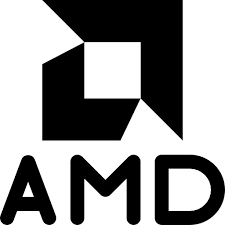 This driver provides compatibility chipset optimized with processor AMD Ryzen and AMD Socket AM4
This driver provides compatibility chipset optimized with processor AMD Ryzen and AMD Socket AM4
