 Hidden Windows 10 Features 1.3.1
Hidden Windows 10 Features 1.3.1
Windows 10 also like previous Windows versions have many useful features that are hidden. These features can be enabled by editing Windows registry. Manual editing of Windows registry is long and not so easy process. With Hidden Windows 10 Features are hidden features available with one click. This one brings new feature that allows export settings and import it to another computer. It can be also used as backup when settings are changed.
Hidden Windows 10 Features allows to add items such as Recycle bin, Control panel, Administrative Tools, Printers to This PC. Context menu can be extend by items Copy to, Move to, Open with Notepad for all files. This one also contain features to improve security of Windows by Disabling autorun, Disabling Windows Script Host, Enabling secure sign in with CTRL+ALT+DELETE. Hidden Windows 10 Features can return back some features from Windows 7 such as Restore previous volume control, Calculator and also can hide/remove functions from current Windows 10 like Hide Action Center, Remove OneDrive from File Explorer, Disable Cortana. Next features are Disable aero shake, Add GodMode folder to the desktop, Stop Windows from adding “Shortcut” to shortcut file names. All these and more functions are available with Hidden Windows 10 Features.
-
Windows Repair 2021 v4.9.5 / 2021 v4.14 Free
 The repair Windows with features such as automatic updates, clean up drives, raise, cleanup memory.
The repair Windows with features such as automatic updates, clean up drives, raise, cleanup memory.
-
WinASO Disk Cleaner 3.1.0 + Portable
 Software disk cleaner helps to remove junk files, temporary files frees disk space and speed up your pc
Software disk cleaner helps to remove junk files, temporary files frees disk space and speed up your pc
-
UNetbootin 7.0.2
 A multi utility platform can create a live system USB and can load a variety of system utilities
A multi utility platform can create a live system USB and can load a variety of system utilities
-
Reg Organizer Portable 9.88
 Software solution allows you to enhance the operational capabilities of the computer by cleaning and defragmenting
Software solution allows you to enhance the operational capabilities of the computer by cleaning and defragmenting
-
PrintMyFonts 24.1.17
 Free software can list all the installed fonts as well as fonts from hard drive or disk your
Free software can list all the installed fonts as well as fonts from hard drive or disk your
-
LaunchBar Commander 1.160.02
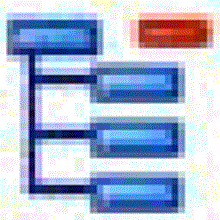 The software allows you to create customizable dock with shortcuts to programs, documents and favorite folder
The software allows you to create customizable dock with shortcuts to programs, documents and favorite folder
-
Intel Microcode Boot Loader 0.5.4
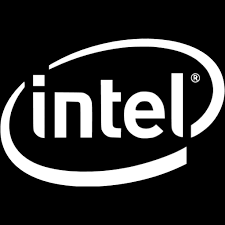 A solution to the problem of micro-code on the motherboard based on the Intel. It updates the microcode each time the system is booted.
A solution to the problem of micro-code on the motherboard based on the Intel. It updates the microcode each time the system is booted.
-
DiskBench 2.8.1.0
 This application has been specially designed to put one's hard disk in check, save results and present beautifully.
This application has been specially designed to put one's hard disk in check, save results and present beautifully.
-
Core FTP LE 2.2.1960
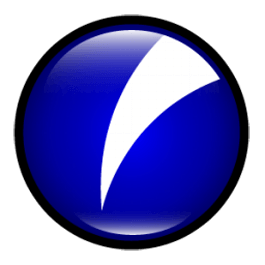 App FTP client fully featured with support for SSL/TLS, queuing, sessions, search files remotely..
App FTP client fully featured with support for SSL/TLS, queuing, sessions, search files remotely..
-
ClassicDesktopClock 5.17
 A simple clock, and can customize allow you to see the current time on the computer to your desk
A simple clock, and can customize allow you to see the current time on the computer to your desk