 Febooti Automation Workshop 5.5.0 Business Premium
Febooti Automation Workshop 5.5.0 Business Premium
Febooti Automation Workshop is a task automation application for Microsoft Windows. It has a GUI for creating recurring and repetitive tasks similar to Windows Task Scheduler, allowing to automate file operations, opening programs, if-goto logic, and more. With Automation Workshop it is possible to create a fully functional computer program called a Task, which can then be executed manually or based on Trigger. Such Programs or Tasks may be created by non-coders using a codeless....
Thanks for Downloading
Febooti Automation Workshop is a task automation application for Microsoft Windows. It has a GUI for creating recurring and repetitive tasks similar to Windows Task Scheduler, allowing to automate file operations, opening programs, if-goto logic, and more. With Automation Workshop it is possible to create a fully functional computer program called a Task, which can then be executed manually or based on Trigger. Such Programs or Tasks may be created by non-coders using a codeless development model.
Tools of Febooti Automation Workshop:
- Task Manager: a central console that allows creating, editing and managing Tasks.
- Queue and Log Managers: the best way to overview all automated processes.
- Operations Manager: provides an overview of performance and status.
- Trigger Manager: locate triggers according to their current (and scheduled) trigger conditions.
- Task Finder: easily find and manage Tasks.
- Numerous activation Triggers: set of predefined Task trigger conditions.
Features of Febooti Automation Workshop:
- No programming knowledge required. It is compatible with Windows.
- Monitor files and folders virtually anywhere using File Viewer triggers & folder, SFTP Watcher, FTP Watcher, Amazon S3 Watcher or WebDAV Watcher.
- Perform scheduled jobs using Advanced Task Scheduler.
- Send emails securely and automatically using a full-featured mail engine.
- Zip files with advanced tools for archiving, compressing, and encrypting data.
- Automatically execute applications with optional command line arguments.
- Multiple Actions · set of instructions to be executed automatically when executing Actions.
Top Alternatives
-
VolumeLock 2.4.1
 Easy-to-use audio control widget lets you freely control volume with your own custom audio rules
Easy-to-use audio control widget lets you freely control volume with your own custom audio rules
-
ThisIsNot11 1.0.80
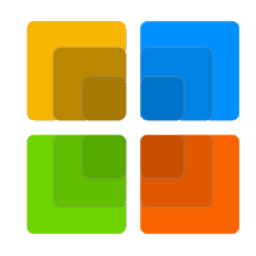 A compact and lightweight application that lets you tour and see what's new in Windows 11
A compact and lightweight application that lets you tour and see what's new in Windows 11
-
Rescuezilla 2.6.1
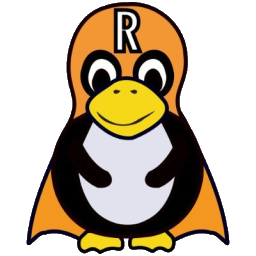 An easy to use disk imaging application, fully compatible with Clonezilla to perform disk backup actions
An easy to use disk imaging application, fully compatible with Clonezilla to perform disk backup actions
-
Hot Copy Paste 9.3.0
 The clipboard manager allows you to securely copy and paste an unlimited amount of information
The clipboard manager allows you to securely copy and paste an unlimited amount of information
-
File Extension Fixer 2.3.1.0
 Software tools can be used to support individuals who run Windows applications such as Task Manager and Support Management.
Software tools can be used to support individuals who run Windows applications such as Task Manager and Support Management.
-
eXtended Task Manager Enterprise 2.15.1901.1
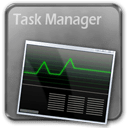 Extensive task monitoring and troubleshooting tool for Microsoft Windows, monitoring and monitoring computer activity
Extensive task monitoring and troubleshooting tool for Microsoft Windows, monitoring and monitoring computer activity
-
ConEmu 230724
 The Windows console emuler with tabs, which represents multiple control tables as a custom GUI GUI.
The Windows console emuler with tabs, which represents multiple control tables as a custom GUI GUI.
-
ChrisPC Win Experience Index 7.25.1205
 Software check the performance of the computer with scoring features performance hardware
Software check the performance of the computer with scoring features performance hardware
-
AntiGlare 3.5.0.0
 Full-screen color filters help keep your eyes from getting tired by whitening your computer screen with luxurious colors
Full-screen color filters help keep your eyes from getting tired by whitening your computer screen with luxurious colors
-
Abelssoft FileFusion 2026 v8.0.61188
 Locate and merge the files duplicated on your system and increase the storage capacity of your
Locate and merge the files duplicated on your system and increase the storage capacity of your
