 DesktopSnowOK 6.71
DesktopSnowOK 6.71
DesktopSnowOK is an application to create snow fall effect interesting, DesktopSnowOK allows you to animate your desktop with the flakes of snow virtual. You can choose from many types of scales, configure the number of flakes (5-64) and the speed of them. The interface of DesktopSnowOK is quite simple but allows you to make more customization. At any time you can also choose to activate or deactivate DesktopSnowOK by the Activate/ Deactivate, click on Start with Windows to launch the app as soon as the computer starts up. Select Only on the desktop background to effect only works on the desktop which is not active on the screen other work of you. However, this feature seems not really perfect, it can cause crashes when selected.
DesktopSnowOK - Create a snow fall effect
There is also an option to automatically deactivate the scales whenever you use the keyboard or mouse, this allows you to use the scales as a kind of screen saver is enabled only when you are not actively using the computer.
Features of DesktopSnowOK
- Create snowfall effect on screen
- Customize the number of snowflakes
- Change in of snowflakes
- Increase or decrease speed of snowfall
- Level options to small of snowflakes
- Effect, heart falling, effect, flying flowers, falling leaves, stars, balloons for computer
-
UWPHook 2.14.3
 UWPHook is designed to let you add your Windows Store or UWP games to Steam
UWPHook is designed to let you add your Windows Store or UWP games to Steam
-
sWeather 1.8.2
 Software, weather app, simple mobile, display temperature and current conditions for one or more locations
Software, weather app, simple mobile, display temperature and current conditions for one or more locations
-
SadMan Software Sudoku 5.6.0.195 Portable
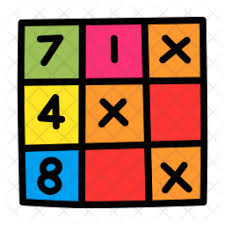 A great tool to help you solve the Sudoku puzzles quickly and completely automatically
A great tool to help you solve the Sudoku puzzles quickly and completely automatically
-
Royal RSS Reader 1.69
 A compact application allows users to read RSS feed in a neat and intuitive working environment.
A compact application allows users to read RSS feed in a neat and intuitive working environment.
-
EarthTime 6.30.12
 Software help display the time and date local time of any place in the world.
Software help display the time and date local time of any place in the world.
-
DesktopNoteOK 4.41
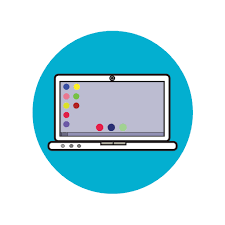 A software to create quick notes on desktop Windows, with the option random, beautiful eye
A software to create quick notes on desktop Windows, with the option random, beautiful eye
-
Desktop Fay 3.14.3
 Virtual assistant software is designed to provide various functions and features on your computer
Virtual assistant software is designed to provide various functions and features on your computer
-
CenterTaskbar 1.91
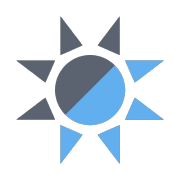 The software allows you to align icons on the task bar instead of putting them on the left as default
The software allows you to align icons on the task bar instead of putting them on the left as default
-
C64 Forever Plus Edition 11.1.1
 The program is an emulator of Commodore strong, even comes with a set of rich game
The program is an emulator of Commodore strong, even comes with a set of rich game
-
AnyTime Organizer Deluxe 16.2.2
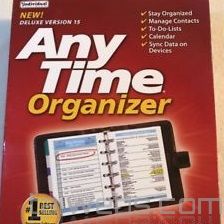 A powerful tool for organizing your personal and professional life
A powerful tool for organizing your personal and professional life
