 APFS for Windows 4.0.10
APFS for Windows 4.0.10
Apple File System (APFS) is a file system for the macOS, iOS and Apple. If you work on a Windows based computer and want to read and write files on the APFS format HDD, SSD or flash drive, you need APFS For Windows by Paragon Software.
Paragon APFS for Windows Multilingual
The features of APFS
Stable operation
Likely unsafe activity on the system hardware and software compatible for both general purpose and dedicated
Data
Protects secure data and prevents data corruption and....
Thanks for Downloading
Apple File System (APFS) is a file system for the macOS, iOS and Apple. If you work on a Windows based computer and want to read and write files on the APFS format HDD, SSD or flash drive, you need APFS For Windows by Paragon Software.
Paragon APFS for Windows Multilingual
The features of APFS
Stable operation
- Likely unsafe activity on the system hardware and software compatible for both general purpose and dedicated
Data
- Protects secure data and prevents data corruption and random loss of ability to
Ensure
- Stable performance and balance traffic with flow control efficiency, reduce costs and avoid congestion
Use effective
- Economical use of processor, memory and resource drive
Access read-write
- When the volume is mounted in the Recording mode, you have full access to the drive APFS with the option to edit files, create new files or delete existing files
Automatic
- Mounted volume support automatically on boot, so you don't need to bother about that every time you reboot the operating system or turn on the computer. However, this feature can be turned off at any time in the program interface.
Support for the file replication APFS
- Drivers of we offer support read-only limit for the file replication APFS. You can read, copy and rename this file type is, but can not write, modify, create or delete.
Support for files compressed
- There are a number of compression methods in APFS. Drivers of we support all of them.
Support for the subvolume APFS
- Any activity that involves moving a file from a subvolume APFS to a subvolume, others are not supported.
Support for the container APFS
- Drivers of we can only operate with the container APFS, located on a physical stores only, the other configuration is not yet supported.
Support for volume activation quick shots
- APFS contains snapshots are automatically detected and mounted in read-only mode.
Support for volume encryption
- Volume encryption is not yet supported.
Top Alternatives
-
WinASO Registry Optimizer 5.7.0
 Software to check and repair the Windows registry entries to optimize your pc and manage startup items.
Software to check and repair the Windows registry entries to optimize your pc and manage startup items.
-
VMware Thinapp Enterprise 2312 Build 23148499
 Provide the application version Portable aimed at helping IT administrators move software to new operating system
Provide the application version Portable aimed at helping IT administrators move software to new operating system
-
TrustViewer 2.14.2 Build 5809
 Online support and remote access that you can use to connect to another computer over the Internet and control the
Online support and remote access that you can use to connect to another computer over the Internet and control the
-
RunAsDate 1.41
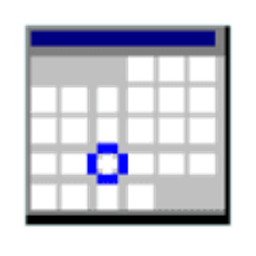 A software compact help set the date and time for software help prolong the trial period
A software compact help set the date and time for software help prolong the trial period
-
RegistryWizard 3.5.19.504
 Tool all-in-one your to fix errors in your registry and will help optimize and stabilize the performance of the machine
Tool all-in-one your to fix errors in your registry and will help optimize and stabilize the performance of the machine
-
Nero Burning ROM 27.0.1.4
 Efficient CD burning and data backup software burns them to your favorite types of discs.
Efficient CD burning and data backup software burns them to your favorite types of discs.
-
GraphStudioNext 0.7.2.82
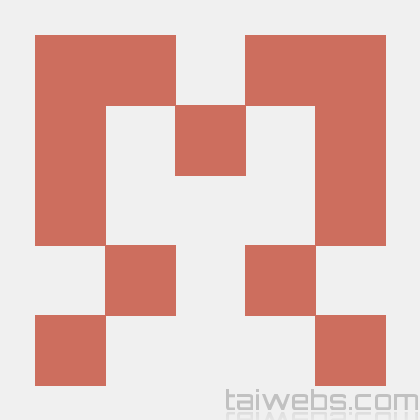 Building the graph DirectShow and check the validity of them using the packaged app
Building the graph DirectShow and check the validity of them using the packaged app
-
DriverMax Pro 16.22.0.25
 The utility allows downloads the updates latest drivers for your computer.
The utility allows downloads the updates latest drivers for your computer.
-
DiskDigger Pro 2.0.13.4139
 Full License key to Restore the file data, video, photo, audio, media files from a USB Flash drive, memory card
Full License key to Restore the file data, video, photo, audio, media files from a USB Flash drive, memory card
-
Acronis Disk Director 12.5 Build 163
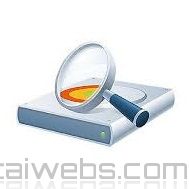 Optimization software the use of the drive. Storage the file system on a disc by creating and managing disk partitions.
Optimization software the use of the drive. Storage the file system on a disc by creating and managing disk partitions.



