 Spine Pro 3.8.75
Spine Pro 3.8.75
Spine is a special focused animation tool that focuses on 2D animation for the game. Spine aims to have an efficient, streamlined working process, for both the creation of animation by the editor and the use of that animation in the Spine Runtimes. The animation in Spine is done by mounting the image into the bone, then creating animation for the bones. This is called bone frame animation or cutting animation and has a lot of benefits compared to traditional animation, each frame:
Spine is integrated with the features to help you work effectively while creating the eyesight. In addition to many of the features of the editor described below, live performances for the Spine Runtimes show how the animation can be layered and combined to achieve all kinds of action.
Spine features
-
Smaller size: Traditional animation requires an image for each frame of animation. Spine animations store only the bone data, which is very small, allowing you to pack your game full of unique animations.
Art requirements: Spine animations require much fewer art assets, freeing up time and money better spent on the game.
Smoothness: Spine animations use interpolation so animation is always as smooth as the frame rate. Animations can be played in slow motion with no loss in quality.
Attachments: Images attached to bones can be swapped to outfit a character with different items and effects. Animations can be reused for characters that look different, saving countless hours.
Mixing: Animations can be blended together. For example, a character could play a shoot animation while also playing a walk, run or swim animation. Changing from one animation to another can be smoothly crossfaded.
Procedural animation: Bones can be manipulated through code, allowing for effects like shooting toward the mouse position, looking toward nearby enemies, or leaning forward when running up hill.
System requirements:
- Operating system supported: Windows 7/8/10
- Empty disk volume: 500 MB or more.
-
Vegas Image 5.0.2.0
 A raw image compositor that uses layer-based matching to combine images in the 16-bit color space
A raw image compositor that uses layer-based matching to combine images in the 16-bit color space
-
Transition Master Pro v1.0 for AE/PR/NUKE/DAVINCI
 Native Transition Plugin for DaVinci Resolve, Adobe Premiere Pro and After Effects
Native Transition Plugin for DaVinci Resolve, Adobe Premiere Pro and After Effects
-
SOFiSTiK 2023 SP0 Build 86
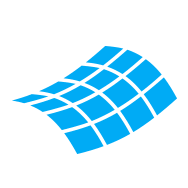 Create formwork drawings and define, export existing reinforcement for theoretical calculation, polygonal mesh layout in CAD
Create formwork drawings and define, export existing reinforcement for theoretical calculation, polygonal mesh layout in CAD
-
Renga Architecture 6.1.50957
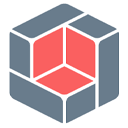 Professional software helps you create a sketch design template to start modeling an aspect architecture
Professional software helps you create a sketch design template to start modeling an aspect architecture
-
Proxima Font Draw 1.0 Release 5
 The software allows you to create a new OpenType font and edit OpenType/TT and OpenType/CFF fonts
The software allows you to create a new OpenType font and edit OpenType/TT and OpenType/CFF fonts
-
Lands Design 5.4.1.6751 for Rhino
 Advanced solutions for landscape design technology for true 2D engineering drawings, 3D modeling and rendering
Advanced solutions for landscape design technology for true 2D engineering drawings, 3D modeling and rendering
-
Golden Software Voxler 4.6.913
 Software support you can easily visualize data components for the model of geology and geophysics
Software support you can easily visualize data components for the model of geology and geophysics
-
Flaming Pear Flexify 2.987 for Adobe Photoshop
 A plugin for Adobe Photoshop can help you create more artistic effects different in a photo
A plugin for Adobe Photoshop can help you create more artistic effects different in a photo
-
BarCode Generator 6.2.0.1128 Business
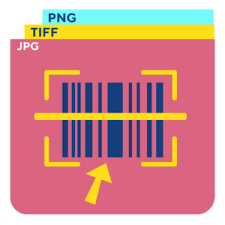 Software design and create barcodes with the design diversity, many types and forms selection
Software design and create barcodes with the design diversity, many types and forms selection
-
3DQuickPress 6.3.0 for SolidWorks
 SOLIDWORKS® add-on for progressive mold design. With the 3D solid model of the part, 3D strips can be easily created
SOLIDWORKS® add-on for progressive mold design. With the 3D solid model of the part, 3D strips can be easily created