 File Manager 3.6.7
File Manager 3.6.7
File Manager+ is an easy and powerful file browser for Android devices. It's free, fast, and full-featured. Because of its simple user interface, it is extremely easy to use. With File Manager+, you can easily manage files and folders on your devices, NAS (Network Attached Storage), and cloud storage. What's more, you can quickly see how many files and apps you have on your device right after opening File Manager+.
It supports all file management actions (opening, searching, navigating....
Thanks for Downloading
File Manager+ is an easy and powerful file browser for Android devices. It's free, fast, and full-featured. Because of its simple user interface, it is extremely easy to use. With File Manager+, you can easily manage files and folders on your devices, NAS (Network Attached Storage), and cloud storage. What's more, you can quickly see how many files and apps you have on your device right after opening File Manager+.
It supports all file management actions (opening, searching, navigating folders, copying and pasting, cutting, deleting, renaming, compressing, extracting, transferring, downloading, marking and organizing ). File Manager Plus supports media files and major file formats including apk.
Features of File Manager for Android
- Main storage / SD card / USBOTG: You can manage all files and folders on both internal and external storage.
- Downloads / Images / Audio / Video / Documents / New Files: Your files and folders are automatically sorted by file type and characteristics so you can easily find the exact file you need. looking.
- Apps: You can view and manage all apps installed on your local device.
- Cloud / Remote: You can access cloud storage as well as remote/shared storage such as NAS and FTP servers. (Cloud storage: Google Drive™, OneDrive, Dropbox, Box and Yandex)
- Access from PC: You can access your Android device storage from PC to manage files on your local Android device using FTP (File Transfer Protocol).
- Storage analysis: You can analyze local storage to clean up unnecessary files. You can find out which files take up the most space.
- Internal Image Viewer/Internal Music Player/Internal Text Editor: You can choose to use built-in widgets for faster and better performance.
Top Alternatives
-
X-plore File Manager 4.45.02
 File manager app for Android devices that allows users to browse, manage, and organize files and folders
File manager app for Android devices that allows users to browse, manage, and organize files and folders
-
Total Commander - file manager 3.61d Final
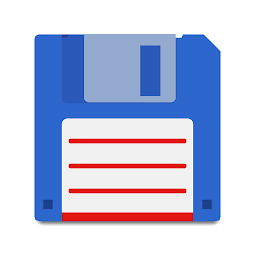 File manager app available for Android devices as APK file
File manager app available for Android devices as APK file
-
Super File Manager Explorer 1.5.1
 Free, safe and simple, manage your files efficiently and easily with ESuper File Explorer
Free, safe and simple, manage your files efficiently and easily with ESuper File Explorer
-
Super Backup & Restore 2.3.64
 You can backup apps, contacts, text messages, call history, bookmarks, calendar to SD card, Gmail
You can backup apps, contacts, text messages, call history, bookmarks, calendar to SD card, Gmail
-
Sofascore - Sports live scores 25.12.17
 The most powerful sports app for live scores and soccer scores, results and statistics.
The most powerful sports app for live scores and soccer scores, results and statistics.
-
My Diary - Daily Diary Journal 1.03.98.0818
 Record your daily diary, secret thoughts, journeys, moods and any private moments
Record your daily diary, secret thoughts, journeys, moods and any private moments
-
FolderSync Pro FolderSync Pro
 Allows users to synchronize files and folders between their mobile devices and various cloud storage services
Allows users to synchronize files and folders between their mobile devices and various cloud storage services
-
FE File Explorer Pro 4.7.1
 A powerful File Manager app on Android, it can access not only local files but also files on your computer, NAS...
A powerful File Manager app on Android, it can access not only local files but also files on your computer, NAS...
-
Dr.Fone: Photo & Data Recovery 5.2.5.871
 Recover lost data from Android phones, including photo recovery, video recovery, audio recovery, file recovery
Recover lost data from Android phones, including photo recovery, video recovery, audio recovery, file recovery
-
AnExplorer Pro File Manager 5.9.6
 AnExplorer File Explorer is a unique file manager for TV and Watch file management tool
AnExplorer File Explorer is a unique file manager for TV and Watch file management tool