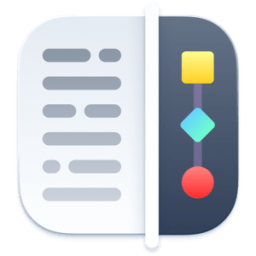 Text Workflow 2.3.0
Text Workflow 2.3.0
Text Workflow is a powerful and easy-to-use macOS application designed to transform text by automating repetitive text manipulation tasks. It allows users to combine multiple text transformation operations into a custom workflow, which can be saved and reused at any time. The app supports over 45 text transformations including adding prefixes or suffixes, replacing text, sorting lines, cutting lines, wrapping lines, and converting cases, among others.
Key features of Text Workflow on macOS include:
- Create and save custom workflows to automate complex text transformations.
- Perform all transformations securely on your device without transmitting text over the Internet.
- Integrate with Apple's Shortcuts app, allowing users to run text workflows from anywhere on their Mac or iPhone.
- iCloud syncing so workflows created on one device are available on other devices (Mac, iPhone, iPad).
- Supports advanced actions like encrypting/decrypting text files and using OpenAI prompts GPT for AI-powered text processing (with API key setup).
Text Workflow is suitable for journalists, programmers, and anyone who regularly needs to reformat or convert text formats such as JSON, YAML, CSV, or Markdown tables. It fills the gap between simple text formatting applications and complex editors by providing powerful yet user-friendly automation tools.
-
Storyist 4.3.8
 Full writing tools for initial planning through to completion of manuscript, book or screenplay
Full writing tools for initial planning through to completion of manuscript, book or screenplay
-
PDF Reader Pro 5.0.0 (2025043000)
 A PDF tool that includes solid features like Annotation, Editing, OCR, Conversion and Protection of PDF files
A PDF tool that includes solid features like Annotation, Editing, OCR, Conversion and Protection of PDF files
-
Modern CSV 2.2.1
 Powerful and user-friendly CSV editor and viewer designed for macOS
Powerful and user-friendly CSV editor and viewer designed for macOS
-
Keep It 2.6.4
 A versatile notebook and document organizer to create, manage, and organize a variety of content efficiently
A versatile notebook and document organizer to create, manage, and organize a variety of content efficiently
-
GM EPUB Reader Pro 2.8.7
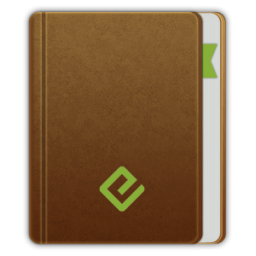 Comprehensive e-reader app designed to provide a smooth and customizable reading experience
Comprehensive e-reader app designed to provide a smooth and customizable reading experience
-
CHM Reader Pro 2.8.3
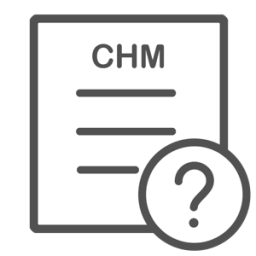 Dedicated application for reading CHM (Compiled HTML Help) files on macOS
Dedicated application for reading CHM (Compiled HTML Help) files on macOS
