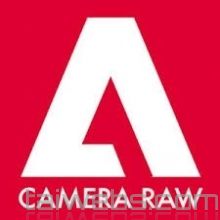CameraBag Photo 2025.1.1
CameraBag Photo 2025.1.1
CameraBag lets you instantly apply one of hundreds of beautiful presets to your photos, then go deeper with incredibly intuitive professional adjustments. With presets specifically designed for portraits, various landscape scenes, faithful simulations of analog film from the past, popular modern photo styles, and more, CameraBag has you covered, even if you don't know how to use all of its powerful tools yet.
For those with professional needs, what really sets CameraBag apart from other photo editors is its intuitive and powerful advanced tools. Unique curve tools, rearrangement and adjustment layers, and large precision controls let you do things you can't do in other popular software. Here are some ways CameraBag is perfect for specific user groups.
Features of CameraBag Photo for Mac
- Instantly apply from over 200 fully adjustable presets, including film simulations, vintage looks, and modern photography styles. Presets are specifically designed for portraits, landscapes, architecture, and more.
- CameraBag uses a unique tile-based interface for adjustments. Each adjustment is added as a tile, allowing you to layer, rearrange, and adjust multiple edits non-destructively. You can even apply more than one tone curve or effect in a single workflow.
- Adjustment controls (like curves and sliders) float over your photos, making them large, precise, and easy to use while viewing your edits in real time
- End-to-end high-bit-depth RAW workflow for professional photographers.
- Quickly apply filters, watermarks, resize, and crop large sets of photos with batch processing tools (more extensive batch features in Pro).
- Easily create, save, and share your own custom presets. Workflow optimized for developing your personal editing style.
- Fast, responsive interface designed for beginners and pros alike. The app is optimized for hi-dpi/Retina displays and supports resizable viewing windows and multiple tabs.
Supported OS macOS 10.10 or later
-
Rhino 8.18.25100.11002
 Design software that allows both professional designers and casual users to design product shapes
Design software that allows both professional designers and casual users to design product shapes
-
Goldie App 2.3.0
 Easily visualize or calculate the golden ratio and many other ratios right on the screen
Easily visualize or calculate the golden ratio and many other ratios right on the screen
-
Adobe Illustrator 2025 v29.5.1
 The software lets you create logos, icons, drawings, typography and illustrations for print, web, video and mobile.
The software lets you create logos, icons, drawings, typography and illustrations for print, web, video and mobile.
-
Adobe DNG Converter 17.5
 A publicly available archive format for raw files created by various digital cameras
A publicly available archive format for raw files created by various digital cameras